OPPO设置中还有闪回功能,这个功能是帮助我们在一些导航app中途退出后,可以马上返回导航页面。那么OPPO手机闪回键怎么用?下面小编给大家带来了OPPO手机闪回导航教程分享,一起来看
OPPO设置中还有闪回功能,这个功能是帮助我们在一些导航app中途退出后,可以马上返回导航页面。那么OPPO手机闪回键怎么用?下面小编给大家带来了OPPO手机闪回导航教程分享,一起来看看吧。
OPPO手机闪回键怎么用?OPPO手机闪回导航教程分享

1、在设置页面,选择便捷工具。

2、选择闪回键。

3、在闪回键页面,开启这项功能,选择一个您需要闪回的app。本次以百度地图为例。

4、打开百度地图,我们开启一段路线导航。

5、来到桌面,我们可以看到导航闪回键出现了,点击就可以马上回到导航页面了。

6、不需要闪回键了的话可以拖动闪回键到屏幕底部,拖到红色圆圈的位置即可关闭。
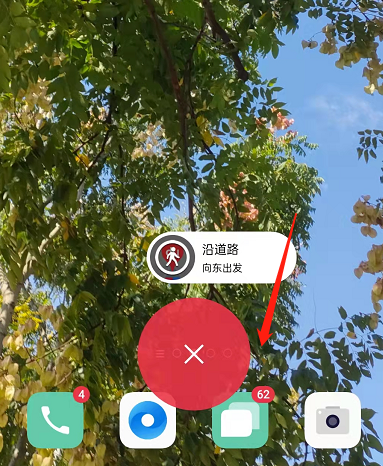
以上这篇文章就是OPPO手机闪回导航教程分享,更多精彩教程请关注自由互联!
