哔哩哔哩追剧列表怎么看?是不是有很多小伙伴还不清楚怎么查看呢,下面小编就为大家详细的介绍一下,大家感兴趣的话就一起来了解下吧! 哔哩哔哩追剧列表怎么看?哔哩哔哩追剧列表
哔哩哔哩追剧列表怎么看?是不是有很多小伙伴还不清楚怎么查看呢,下面小编就为大家详细的介绍一下,大家感兴趣的话就一起来了解下吧!
哔哩哔哩追剧列表怎么看?哔哩哔哩追剧列表查看方法
1、首先打开软件,切换到影视页面,点击【电视剧】。

2、然后选择【我的追剧】。
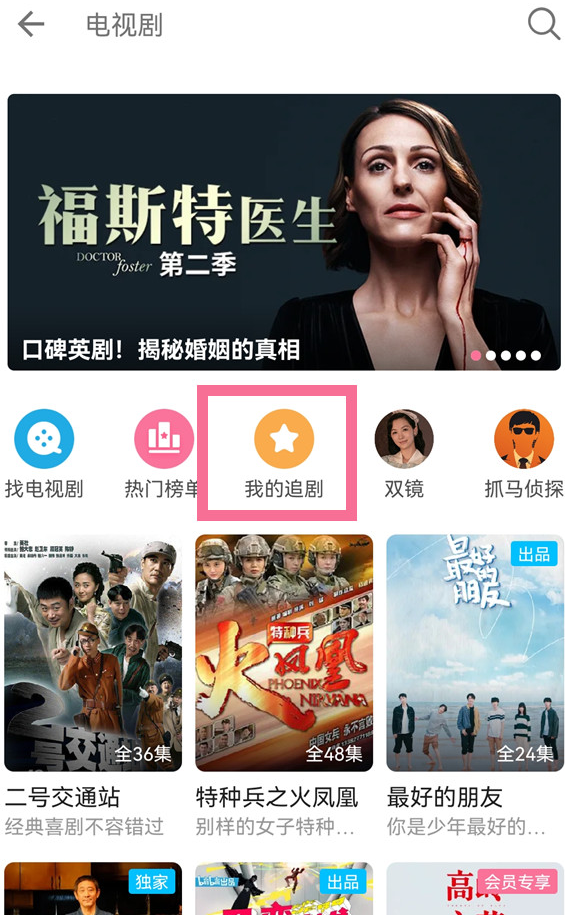
3、就能看到自己全部的追剧栏目,有追完的剧还能查看提醒。
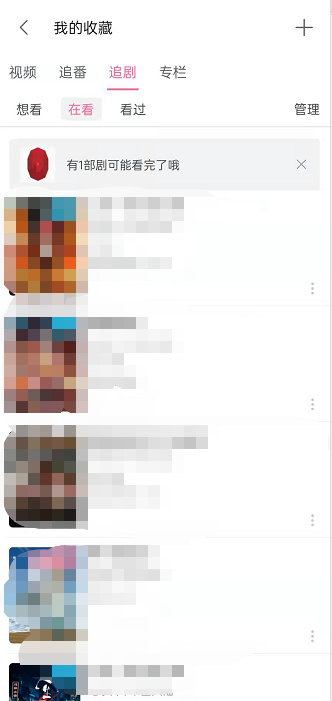
以上这篇文章就是哔哩哔哩追剧列表查看方法,更多精彩教程请关注自由互联!
