很多朋友都在使用小米手机,那么小米手机键盘按键音在哪里关闭呢?下面小编就为大家带来具体操作方法,想知道的话就来看看吧。 小米手机键盘按键音在哪里关闭?小米手机键盘按键
很多朋友都在使用小米手机,那么小米手机键盘按键音在哪里关闭呢?下面小编就为大家带来具体操作方法,想知道的话就来看看吧。
小米手机键盘按键音在哪里关闭?小米手机键盘按键音关闭方法
1、首先从手机中调出键盘,点击左上方的图标。
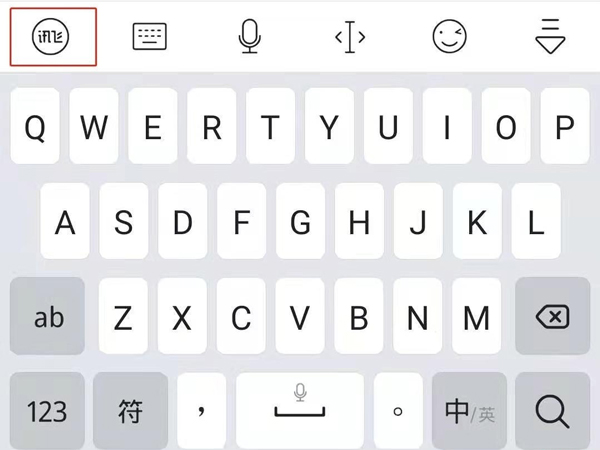
2、然后找到音效与振动。

3、接着把按键音量条拉到最左边就可以了。

以上这篇文章就是小米手机键盘按键音关闭方法,更多精彩教程请关注自由互联!
