很多小伙伴不知道vivox70pro怎么开启NFC功能?下面小编给大家带来了vivox70pro设置NFC方法分享,一起看下去吧! vivox70pro怎么开启NFC功能?vivox70pro设置NFC方法分享 1、在手机设置菜单中点击【其
很多小伙伴不知道vivox70pro怎么开启NFC功能?下面小编给大家带来了vivox70pro设置NFC方法分享,一起看下去吧!
vivox70pro怎么开启NFC功能?vivox70pro设置NFC方法分享
1、在手机设置菜单中点击【其他网络与连接】。
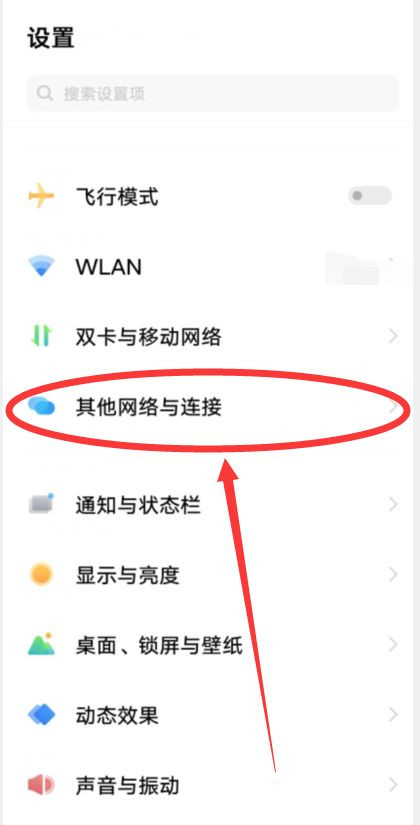
2、在其他网络与连接中点击【NFC】。

3、打开【NFC】选项右侧的开关。
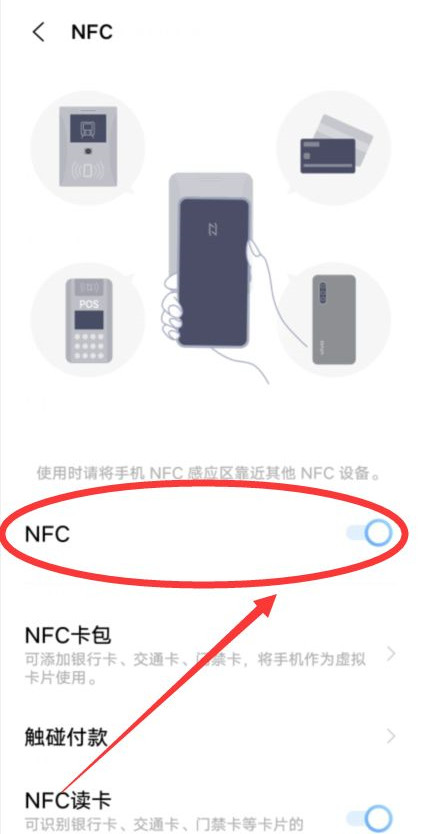
也可以从手机屏幕顶部下滑,在快捷中心找到“NFC”按钮,点击开启即可。
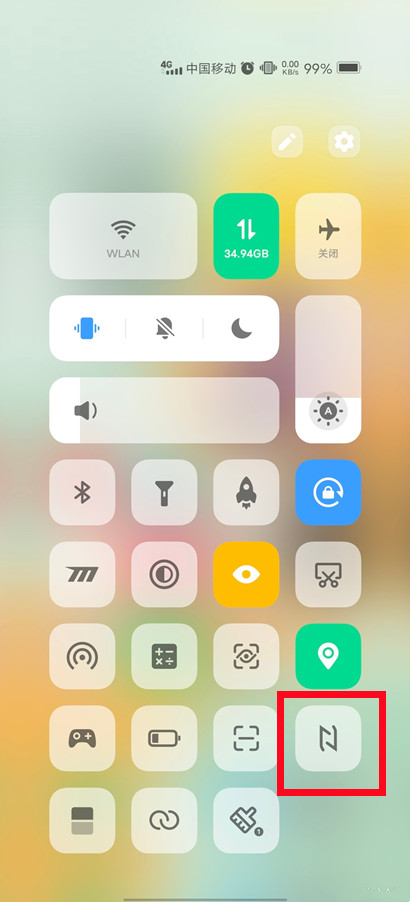
以上这篇文章就是vivox70pro设置NFC方法分享,更多精彩教程请关注自由互联!
