微信绿包如何发送?近期有很多小伙伴都在询问,下面小编就为大家详细的介绍一下微信绿包发送方法,相信一定会帮到你们的。 微信绿包如何发送?微信绿包发送方法 1、首先打开手机
微信绿包如何发送?近期有很多小伙伴都在询问,下面小编就为大家详细的介绍一下微信绿包发送方法,相信一定会帮到你们的。
微信绿包如何发送?微信绿包发送方法
1、首先打开手机中的微信,在消息页面点击右上角的【+】进入【收付款】;
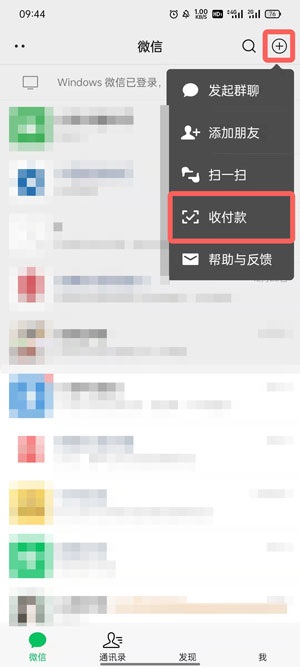
2、然后点击【群收款】,再点击【选择聊天】;
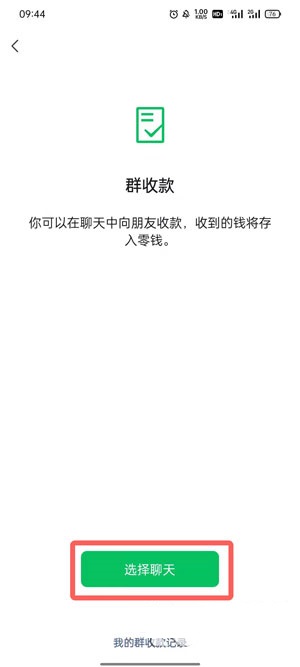
3、接着选择需要发送微信绿包的好友;
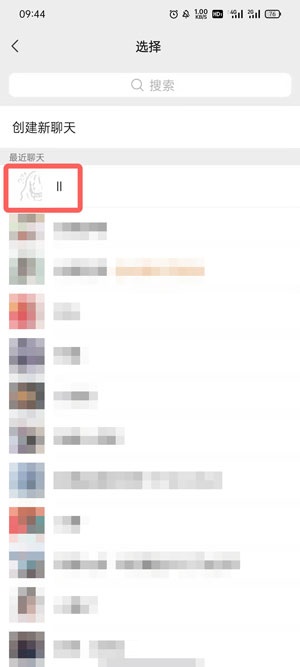
4、根据自己的需求来设置收款金额、收款人数(记得去掉自己的收款),在备注中写“微信绿包”;
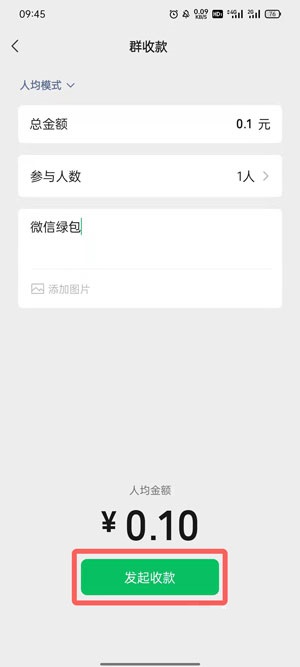
5、点击【发起收款】,再次点击【发送】;

6、最后好友通过消息,点击你发送的微信群收款,完成支付后就可以获得对方支付的金额。
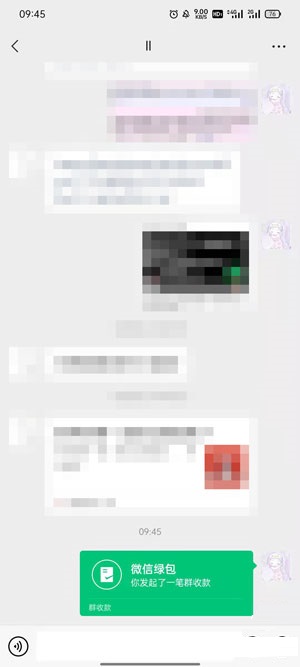
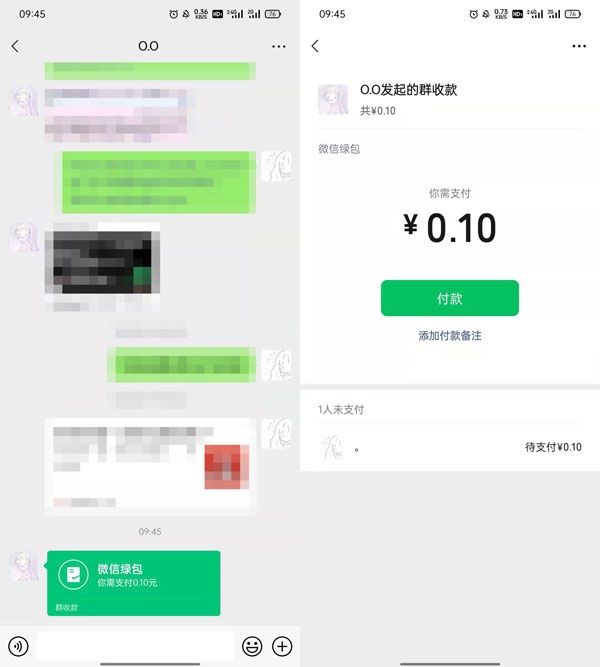
以上这篇文章就是微信绿包发送方法,更多精彩攻略请关注自由互联!
【文章出处:香港服务器 http://www.1234xp.com欢迎留下您的宝贵建议】