很多人不知道华为watch3家庭空间如何共享位置?今日为你们带来的文章是华为watch3家庭空间共享位置的方法,还有不清楚小伙伴和小编一起去学习一下吧。 华为watch3家庭空间如何共享位
很多人不知道华为watch3家庭空间如何共享位置?今日为你们带来的文章是华为watch3家庭空间共享位置的方法,还有不清楚小伙伴和小编一起去学习一下吧。
华为watch3家庭空间如何共享位置?华为watch3家庭空间共享位置的方法
关注人操作:
第一步:打开华为运动与健康app,点击进入家庭空间,然后点击想要查看的成员头像进入。

第二步:进入成员档案后,滑到最下方点击查看ta的位置选项。

第三步:进入位置分享后就能查看到ta的位置,但首次使用需要对方先开启授权,点击发送邀请。
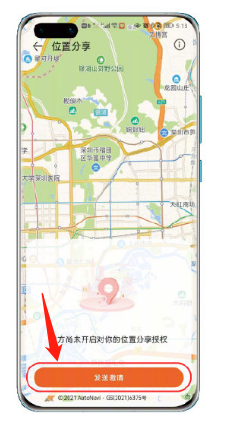
被关注人操作:
第一步:当大家发送邀请后,对方会直接收到一条邀请信息,点击进入。

第二步:在ta可以看到的数据中点击位置分享后的按钮,点击开启。

第三步:点击确认修改,对方即可根据前方步骤进行查看位置。

另外,手表上也能同步查看哦。

以上就是给大家分享的华为watch3家庭空间如何共享位置的全部内容,更多精彩内容尽在自由互联!
