手机桌面可以添加天气插件卡片,不过很多朋友还不知道怎么设置,下面小编就为大家带来具体操作方法,想知道的话就来看看吧。 天气插件如何放到桌面?天气插件添加到桌面方法 华
手机桌面可以添加天气插件卡片,不过很多朋友还不知道怎么设置,下面小编就为大家带来具体操作方法,想知道的话就来看看吧。
天气插件如何放到桌面?天气插件添加到桌面方法
华为手机添加桌面天气插件方法:
1、长按天气应用,点击【服务卡片】。

2、选择一种天气卡片样式,点击【添加到桌面】即可。
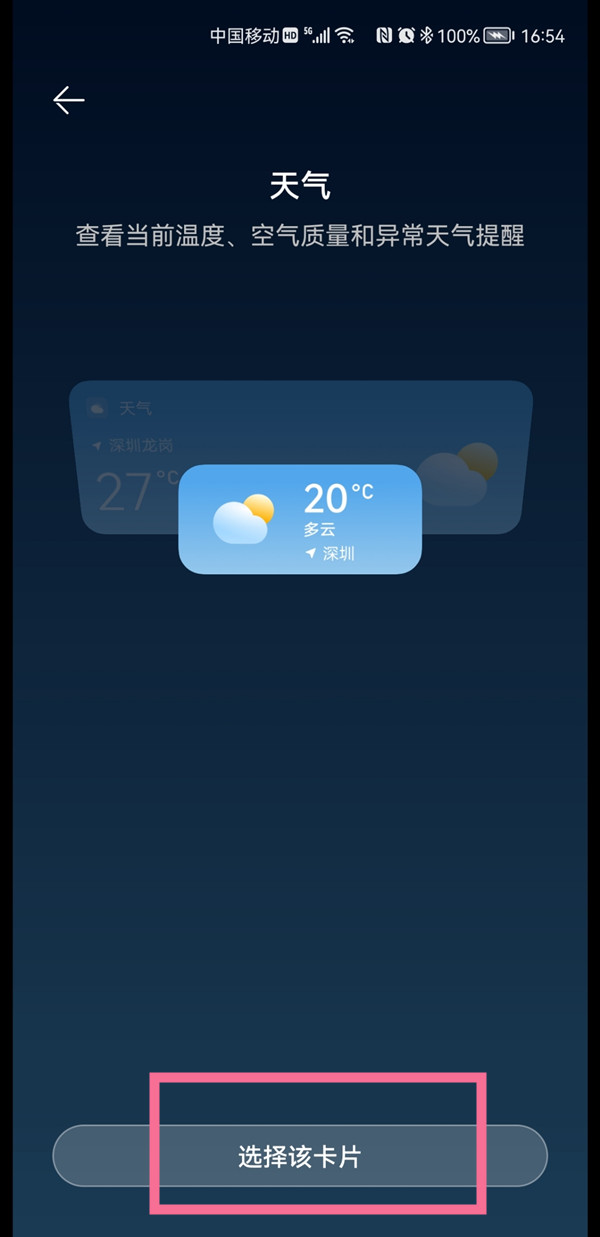

oppo手机添加桌面天气插件方法:
1、按住桌面空白处,进入主屏幕编辑状态,点击【插件】。

2、在时钟选项中,选择自己喜欢的时钟插件添加,添加完成后,时钟下面会显示当前所在城市的天气。

小米手机添加桌面天气插件方法:
1、在手机桌面两指往内捏合进入主屏幕编辑状态。
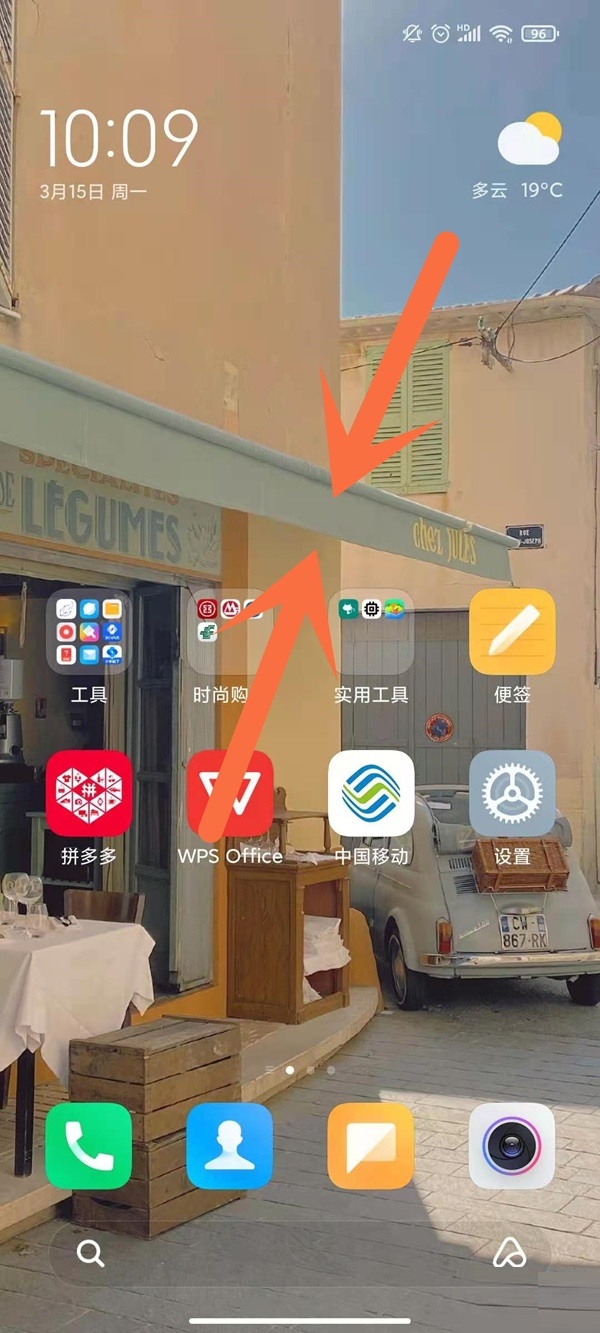
2、点击添加工具。
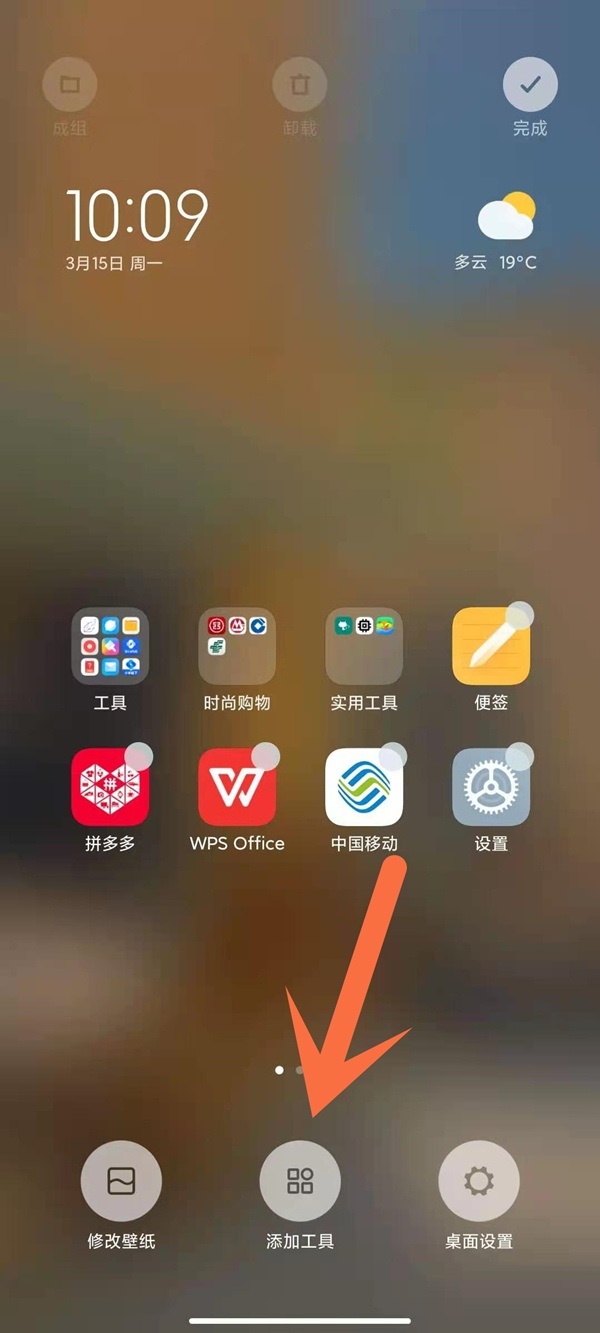
3、选择要添加的时间天气式样,点击完成即可。
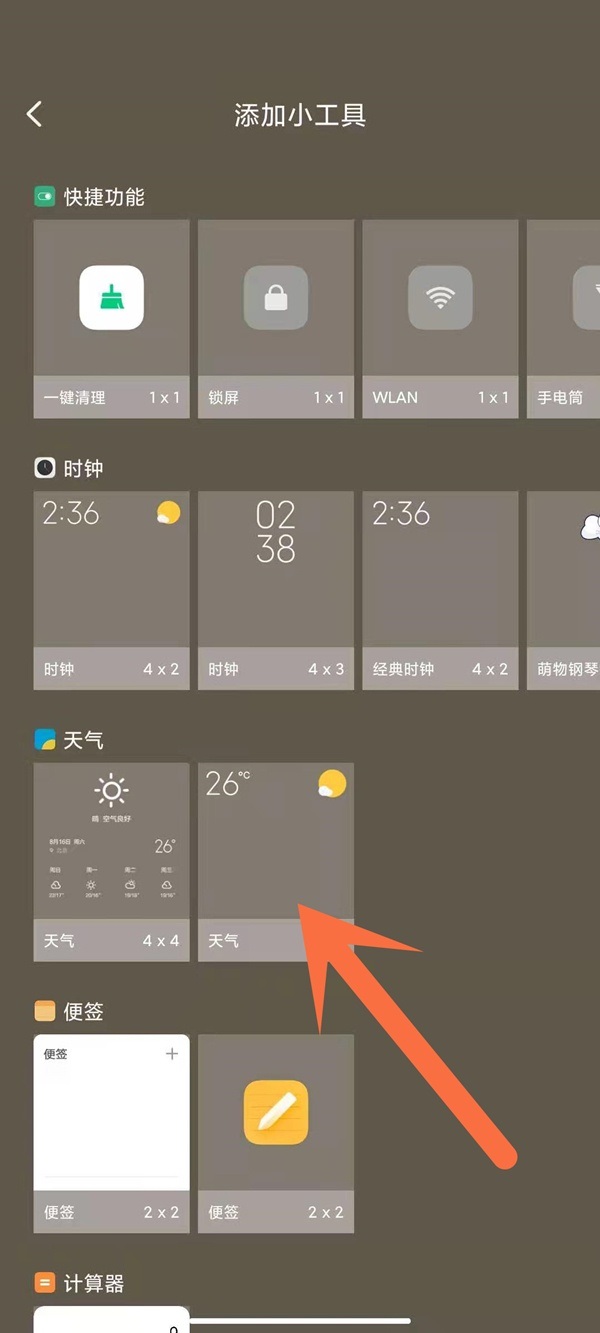
以上这篇文章就是天气插件添加到桌面方法,更多精彩教程请关注自由互联!
