荣耀x30手机时间在哪里设置?是不是有很多小伙伴还不清楚怎么操作呢,下面小编就为大家详细的介绍一下,大家感兴趣的话就一起来了解下吧! 荣耀x30手机时间在哪里设置?荣耀x30手机时
荣耀x30手机时间在哪里设置?是不是有很多小伙伴还不清楚怎么操作呢,下面小编就为大家详细的介绍一下,大家感兴趣的话就一起来了解下吧!
荣耀x30手机时间在哪里设置?荣耀x30手机时间设置方法
1、首先打开手机中的设置,向下滑,点击【系统和更新】
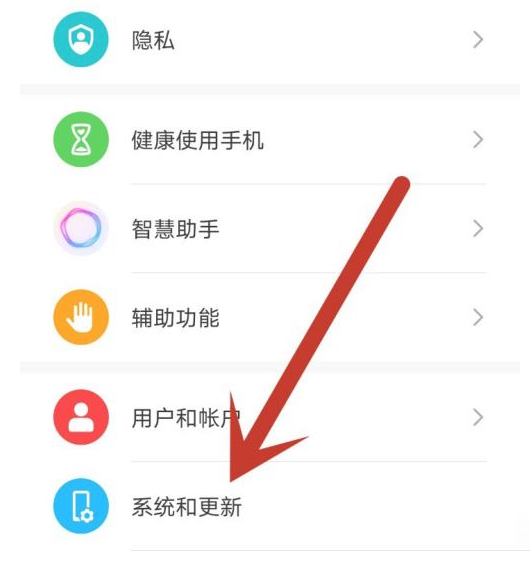
2、然后点击【日期和时间】。
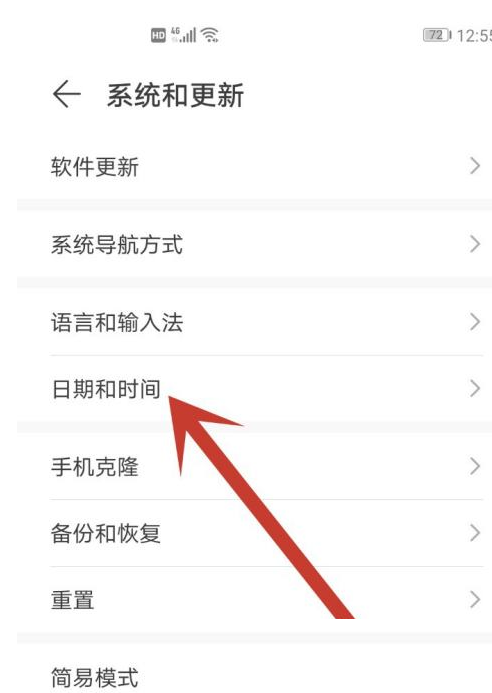
3、接着选择【自动设置】,再点击【定位服务】。

4、最后把访问我的位置信息打开,就能自动更新地区时间
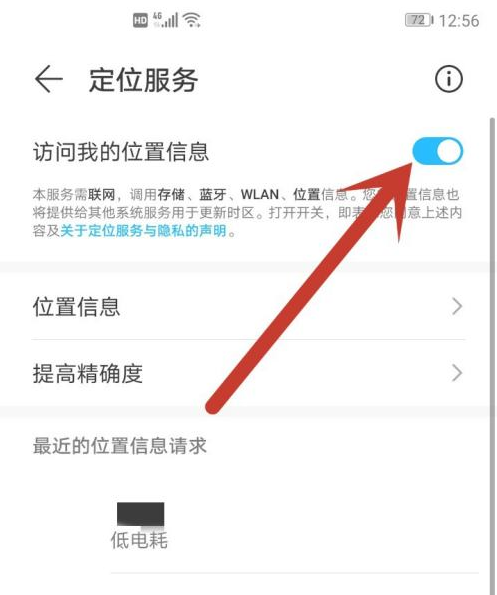
以上这篇文章就是荣耀x30手机时间设置方法,更多精彩教程请关注自由互联!
