近日有一些小伙伴咨询小编荣耀60pro手机在哪里关闭智慧推荐功能?下面就为大家带来了荣耀60pro手机关闭智慧推荐功能的方法,有需要的小伙伴可以来了解了解哦。 荣耀60pro手机在哪里
近日有一些小伙伴咨询小编荣耀60pro手机在哪里关闭智慧推荐功能?下面就为大家带来了荣耀60pro手机关闭智慧推荐功能的方法,有需要的小伙伴可以来了解了解哦。
荣耀60pro手机在哪里关闭智慧推荐功能?荣耀60pro手机关闭智慧推荐功能的方法
第一步:打开荣耀手机设置

第二步:点击智慧助手

第三步:点击今天
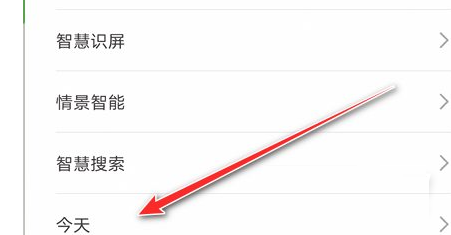
第四步:点击设置

第五步:如图关闭个性化推荐开关即可
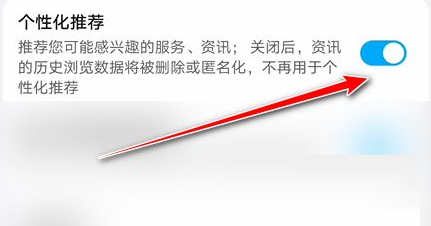
以上就是给大家分享的荣耀60pro手机在哪里关闭智慧推荐功能的全部内容,更多精彩内容尽在自由互联!
