近日有一些小伙伴咨询小编黑鲨4spro怎么开5g?下面就为大家带来了黑鲨4spro开5g的具体方法,有需要的小伙伴可以来了解了解哦。 黑鲨4spro怎么开5g?黑鲨4spro开5g教程 1、在屏幕顶端下拉,
近日有一些小伙伴咨询小编黑鲨4spro怎么开5g?下面就为大家带来了黑鲨4spro开5g的具体方法,有需要的小伙伴可以来了解了解哦。
黑鲨4spro怎么开5g?黑鲨4spro开5g教程
1、在屏幕顶端下拉,拉出状态栏,点击【5G】图标即可(如图所示)。

2、或者打开设置,点击【双卡与移动网络】(如图所示)。
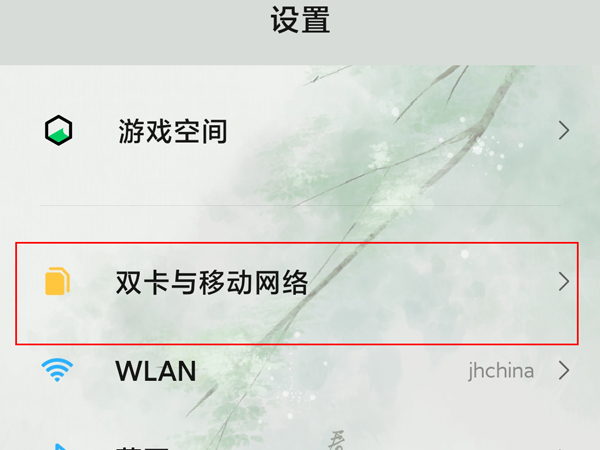
3、点击【5G网络】,打开【启动5G网络】的开关即可。

本文以黑鲨4spro为例适用于JOY UI 12.8系统
以上就是给大家分享的黑鲨4spro怎么开5g的全部内容,更多精彩内容尽在自由互联!
