小伙伴们知道手机怎么设置网速显示吗?那么今天小编就来讲解手机设置网速显示的方法,感兴趣的快跟小编一起来看看吧,希望能够帮助到大家呢。 手机怎么设置网速显示?手机网速显
小伙伴们知道手机怎么设置网速显示吗?那么今天小编就来讲解手机设置网速显示的方法,感兴趣的快跟小编一起来看看吧,希望能够帮助到大家呢。
手机怎么设置网速显示?手机网速显示设置教程
华为P50显示网速设置方法:
第一步:在手机设置中点击【显示和亮度】。

第二步:点击【更多显示设置】 。
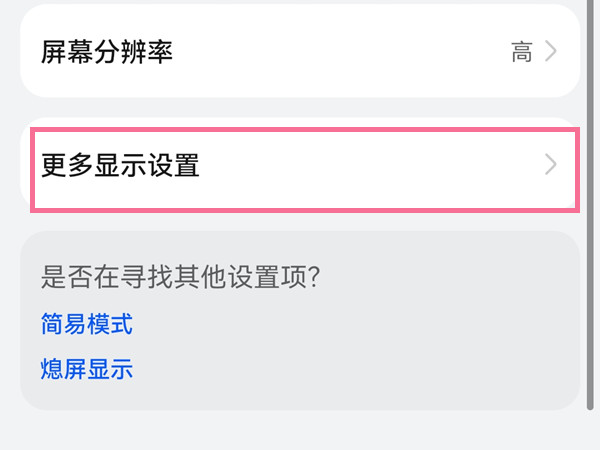
第三步:打开【显示实时网速】右侧的开关。
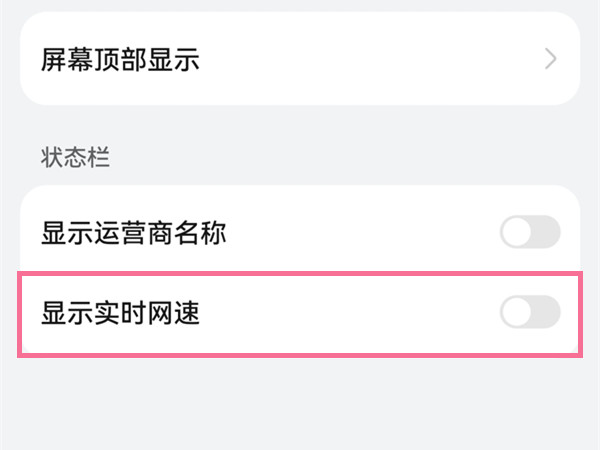
红米note11显示网速设置方法:
第一步:在手机设置菜单中点击【通知与控制中心】。
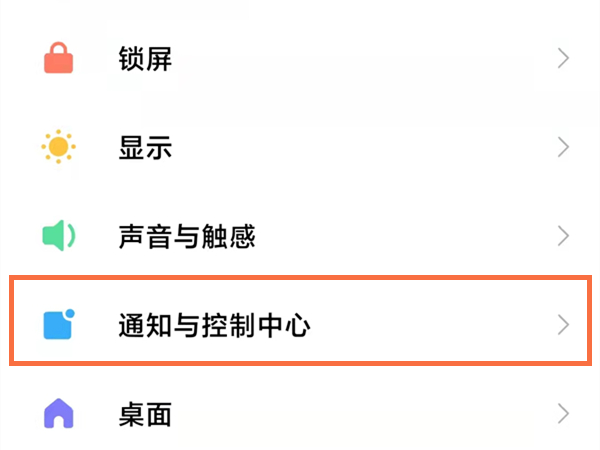
第二步:点击【状态栏】。
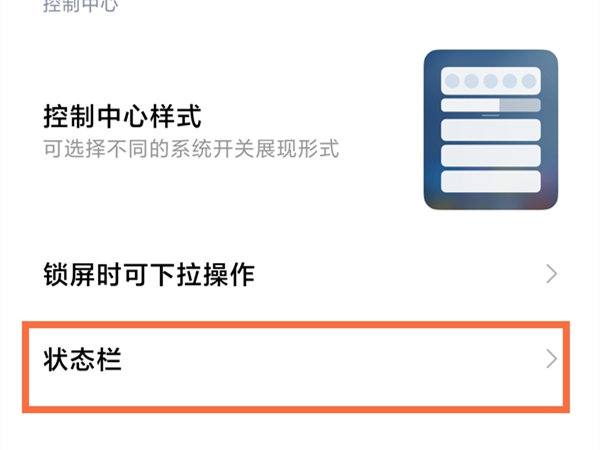
第三步:打开【显示实时网速】右侧的开关。

iqoo8显示网速设置方法:
第一步:在手机设置菜单中点击【通知与状态栏】。
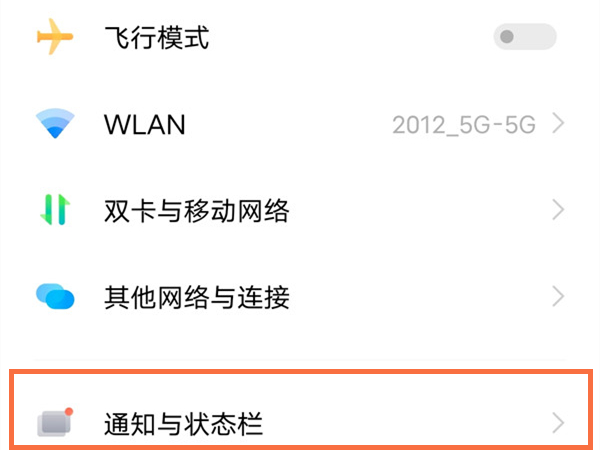
第二步:打开【显示实时网速】右侧的开关。
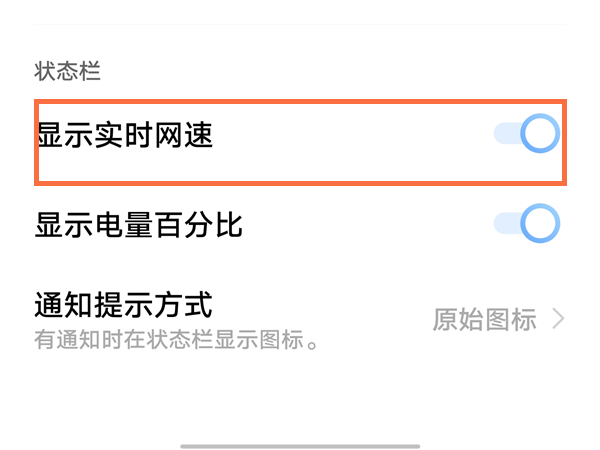
以上就是给大家分享的手机怎么设置网速显示的全部内容,更多精彩内容尽在自由互联!
【文章转自高防服务器 http://www.558idc.com 复制请保留原URL】