手机wps如何以文件形式发送?相信有很多小伙伴对此存在疑惑,接下来就跟着IEfans小编一起了解一下手机wps以文件形式发送图文教程吧! 手机wps怎么以文件形式发送给好友?手机wps以文件形
手机wps如何以文件形式发送?相信有很多小伙伴对此存在疑惑,接下来就跟着IEfans小编一起了解一下手机wps以文件形式发送图文教程吧!
手机wps怎么以文件形式发送给好友?手机wps以文件形式发送给好友具体操作步骤

1首先打开手机里的WPS,任意选择一篇文档。
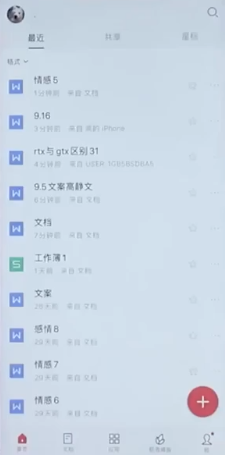
2点击右下方的“分享”,点击“以文档分享”。

3选择qq发送给好友,选择一个好友,点击“发送”即可。

4返回QQ,打开与好友的聊天框即可看到以文档形式发送的文件。
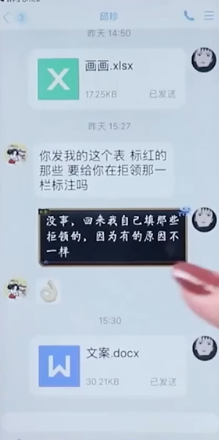
上文就讲解了手机wps以文件形式发送给好友具体操作步骤,希望有需要的朋友都来学习哦。
