小伙伴们你们知道notability录音怎么导出吗?今天小编很乐意与大家分享notability录音导出的方法介绍,感兴趣的可以来了解了解哦。 notability录音怎么导出?notability录音导出方法介绍 1、找
小伙伴们你们知道notability录音怎么导出吗?今天小编很乐意与大家分享notability录音导出的方法介绍,感兴趣的可以来了解了解哦。
notability录音怎么导出?notability录音导出方法介绍
1、找一个有录音的文件,点击右上角的三个点,选择共享

2、点击其他应用
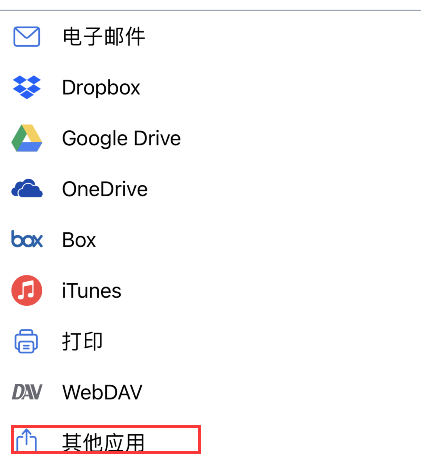
3、选择录音,点击共享备注
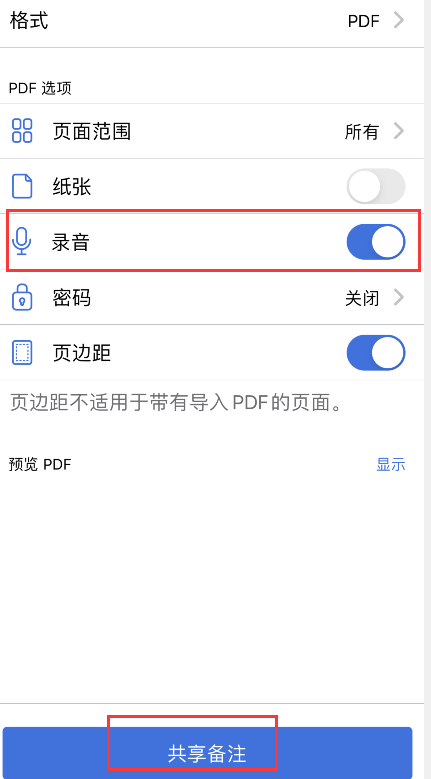
4、选择存储到文件或者导出到其他app就能得到录音文件

以上就是给大家分享notability录音怎么导出的全部教程,更多精彩教程尽在自由互联!
