华为mate40pro手机上的悬浮球可以作为导航键使用,有的朋友可能会不太习惯使用,那么悬浮球该怎么关掉呢?下面小编就为大家带来了华为mate40pro关掉悬浮球方法,希望可以帮助到大家哦
华为mate40pro手机上的悬浮球可以作为导航键使用,有的朋友可能会不太习惯使用,那么悬浮球该怎么关掉呢?下面小编就为大家带来了华为mate40pro关掉悬浮球方法,希望可以帮助到大家哦。
华为mate40pro悬浮球怎么关掉?华为mate40pro关掉悬浮球方法
1、打开手机设置,点击【系统和更新】

2、点击【系统导航方式】

3、点击勾选【更多】

4、关闭【悬浮导航】右侧的开关即可
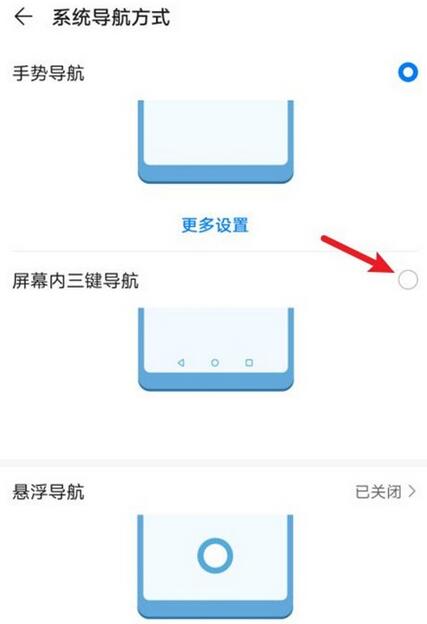
注:本文以华为mate40pro为例适用于EMUI11系统
以上就是小编带来的华为mate40pro关掉悬浮球方法,有需要的朋友可以来学习一下哦。
