鸿蒙小艺建议功能可以在不同场景下为用户主动推荐所需服务或应用。那鸿蒙小艺建议怎么设置呢? 下面小编就为大家详细的介绍一下,相信一定会帮到你们的。 鸿蒙小艺建议在哪里设
鸿蒙小艺建议功能可以在不同场景下为用户主动推荐所需服务或应用。那鸿蒙小艺建议怎么设置呢? 下面小编就为大家详细的介绍一下,相信一定会帮到你们的。
鸿蒙小艺建议在哪里设置?鸿蒙小艺建议设置教程
1、在手机桌面的设置中点击【智慧助手】。

2、点击进入【智慧建议】。

3、点击【小艺建议】。

4、点击【服务卡片】。
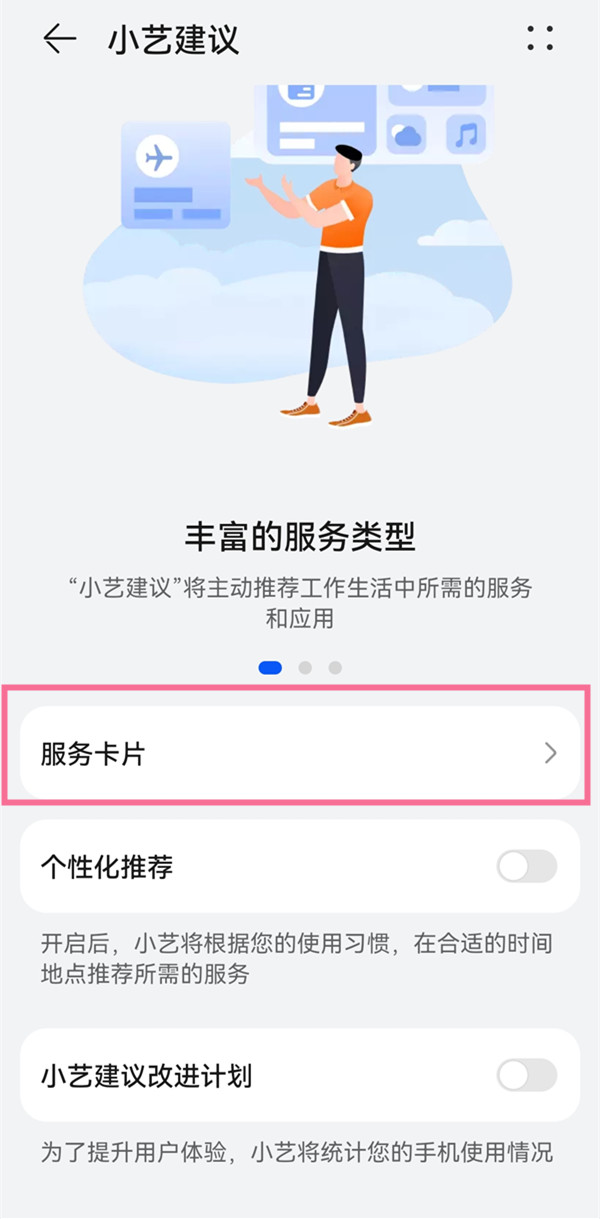
5、选择一种卡片样式,点击【添加到桌面】。
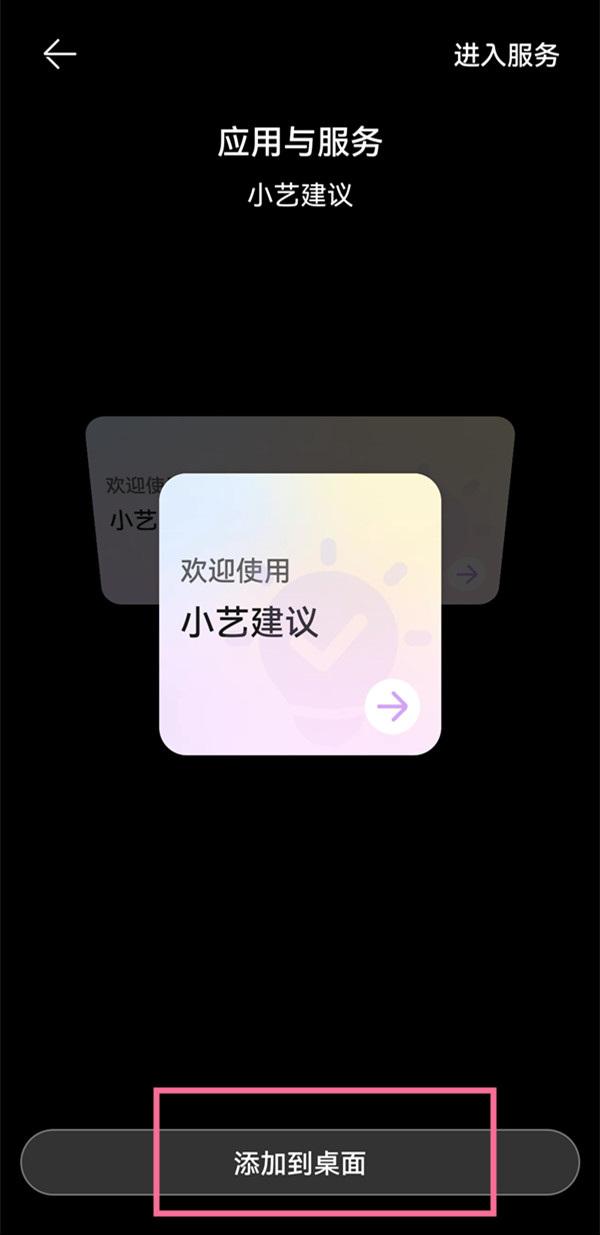
以上这篇文章就是鸿蒙小艺建议设置教程,更多精彩教程请关注自由互联!
