AI智能的设计能够为大家带来更加便利的使用体验,在小雅智能音箱怎么连接wifi呢?接下来小编为大伙讲述小雅智能音箱配网教程内容,希望可以帮助到有需要的朋友。 小雅智能音箱怎
AI智能的设计能够为大家带来更加便利的使用体验,在小雅智能音箱怎么连接wifi呢?接下来小编为大伙讲述小雅智能音箱配网教程内容,希望可以帮助到有需要的朋友。
小雅智能音箱怎么连接wifi?小雅智能音箱配网教程
1、打开小雅APP,点击【添加音箱】。

2、长按音箱上的暂停按钮3秒进入配网模式。

3、开启手机蓝牙,在发现的蓝牙列表中点击音箱名称。
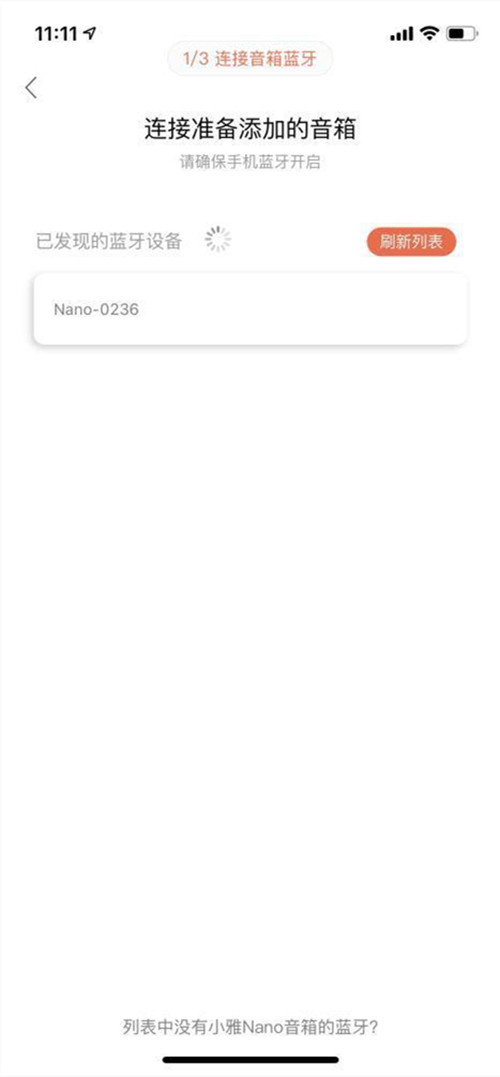
4、选择连接的无线网络输入密码即可连接。
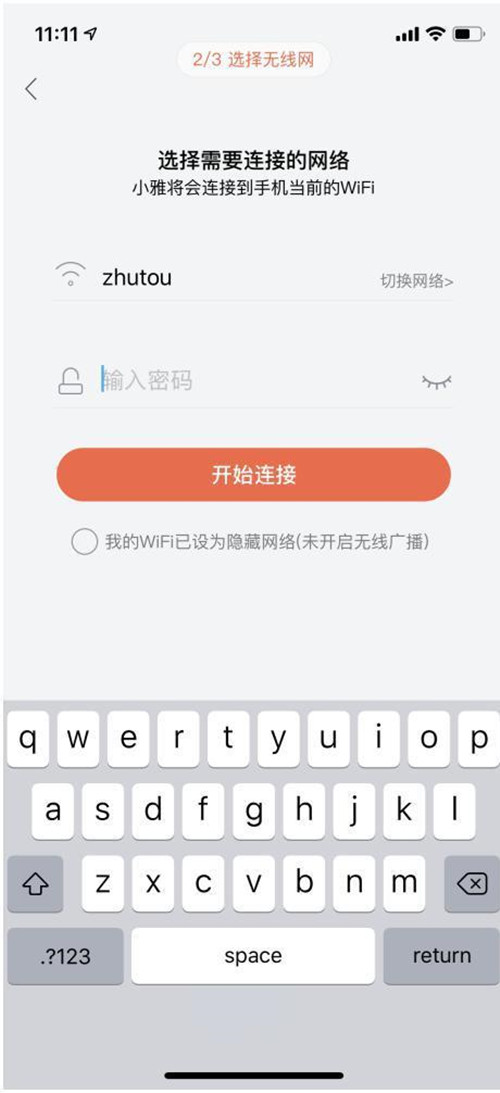
以上这里为各位分享了小雅智能音箱配网教程。有需要的朋友赶快来看看本篇文章吧!
