华为运动健康可以实时记录用户的运动状况,那么华为运动健康怎么绑定微信呢?下面小编就为大家详细的介绍一下,相信一定会帮到你们的。 华为运动健康绑定微信方法 华为运动健康
华为运动健康可以实时记录用户的运动状况,那么华为运动健康怎么绑定微信呢?下面小编就为大家详细的介绍一下,相信一定会帮到你们的。
华为运动健康绑定微信方法 华为运动健康如何绑定微信?

1、打开华为运动健康,点击右下角我,点击隐私管理。

2、在隐私管理页面点击数据分享与授权。

3、在数据分享与授权页面点击微信排行榜。

4、在微信排行榜页面,点击保存并打开微信。
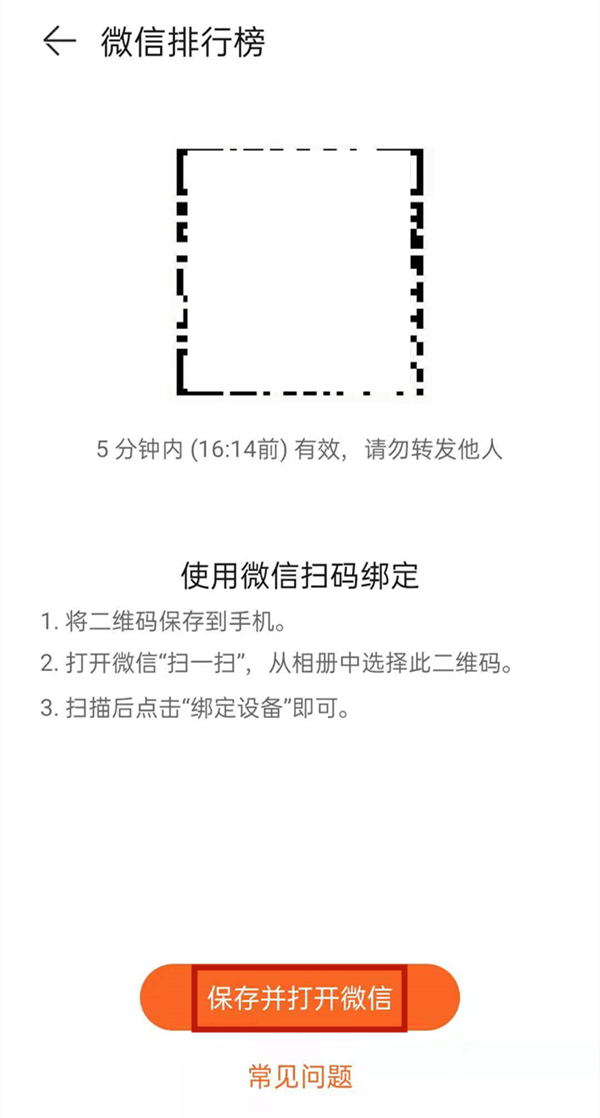
5、打开微信扫一扫,扫描保存的图片。

6、扫描出来的页面点击绑定设备即可。

以上这篇文章就是华为运动健康绑定微信方法,更多精彩教程请关注自由互联!
