使用oppoReno6系统分身怎么开呢?想必有的网友还不太了解的,为此,今日小编带来的这篇文章就为大伙分享了oppoReno6系统开启分身的方法步骤,一起来看看吧。 oppoReno6系统分身怎么开?
使用oppoReno6系统分身怎么开呢?想必有的网友还不太了解的,为此,今日小编带来的这篇文章就为大伙分享了oppoReno6系统开启分身的方法步骤,一起来看看吧。
oppoReno6系统分身怎么开?oppoReno6系统开启分身的方法步骤
1、点击设置,选择【隐私】。

2、选择【系统分身】。

3、点击后即可进入系统分身。
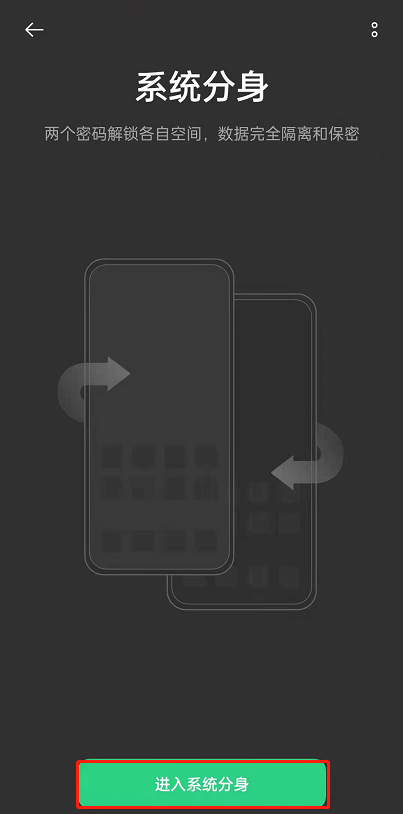
4、想要返回,点击如图的返回主系统即可。
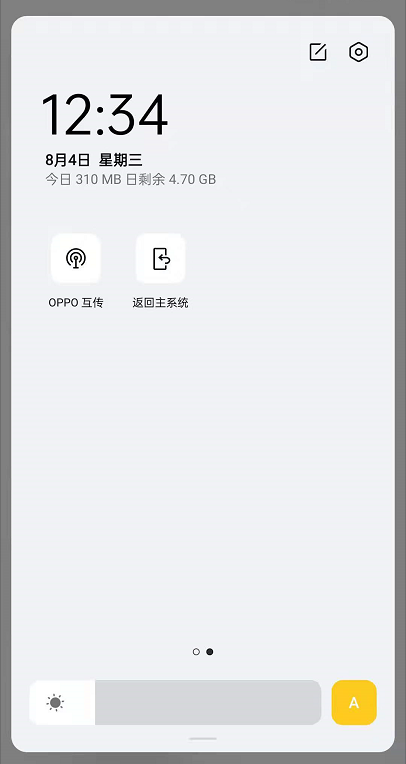
以上这里为各位分享了oppoReno6系统开启分身的方法步骤。有需要的朋友赶快来看看本篇文章吧!
