procreate怎样设置分辨率呢?本章节就主要介绍了procreate设置分辨率方法还不了解的朋友就跟着小编学习一下吧,希望对你们有所帮助。 procreate怎样设置分辨率?procreate设置分辨率方法 1、
procreate怎样设置分辨率呢?本章节就主要介绍了procreate设置分辨率方法还不了解的朋友就跟着小编学习一下吧,希望对你们有所帮助。
procreate怎样设置分辨率?procreate设置分辨率方法
1、打开app,点击加号来创建画布
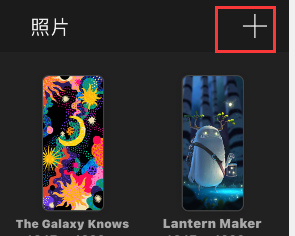
2、点击自定义尺寸

3、设置好宽度和高度后,可以调整dpi数值
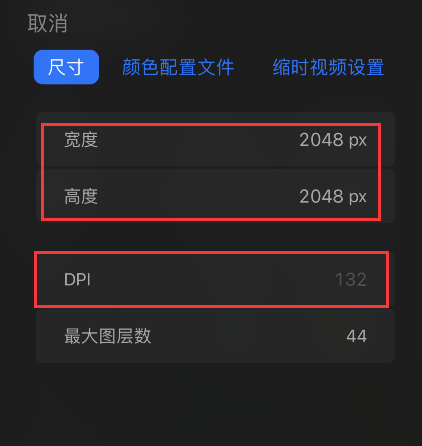
4、最后点击完成即可

以上这里为各位分享了procreate设置分辨率方法。有需要的朋友赶快来看看本篇文章吧!
