现在用户们可以直接在国行switch上线微博分享功能了,真是个好消息,那么国行switch微博分享功能如何使用的呢?下面是小编介绍国行switch微博分享功能使用教程,有需要的小伙伴一起来
现在用户们可以直接在国行switch上线微博分享功能了,真是个好消息,那么国行switch微博分享功能如何使用的呢?下面是小编介绍国行switch微博分享功能使用教程,有需要的小伙伴一起来下文看看吧,希望可以帮助到大家!
国行switch微博分享功能如何使用?国行switch微博分享功能使用教程

1、首先完成截图,长按为截取视频,短按就为截图。

2、当左上方出现已保存按钮后,返回首页点击相册按钮。
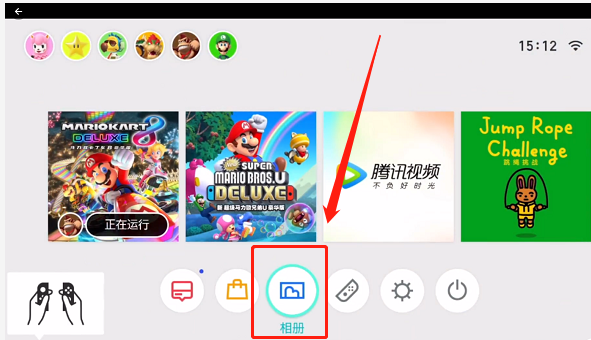
3、在相册中可以看到自己已经完成截图的所有截图与视频,选择想要分享到微博的图片及视频。

4、选择后在左侧选择发布。
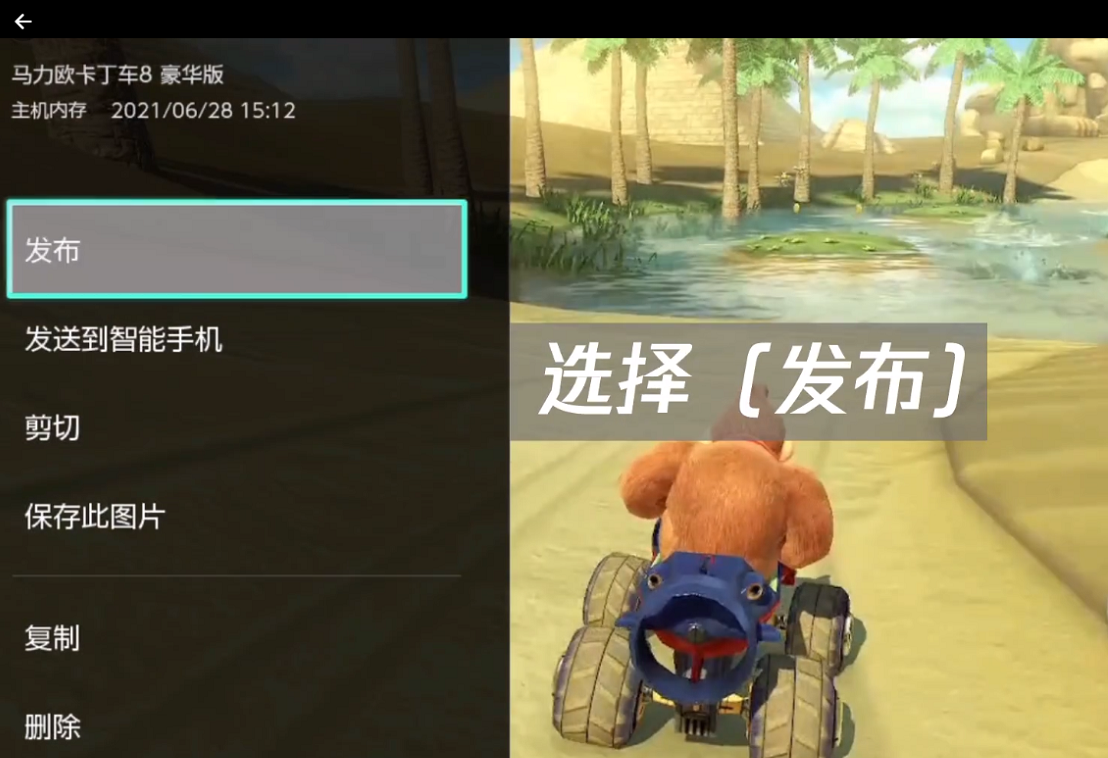
5、登录多个账号的用户可以选择由谁来进行发布。
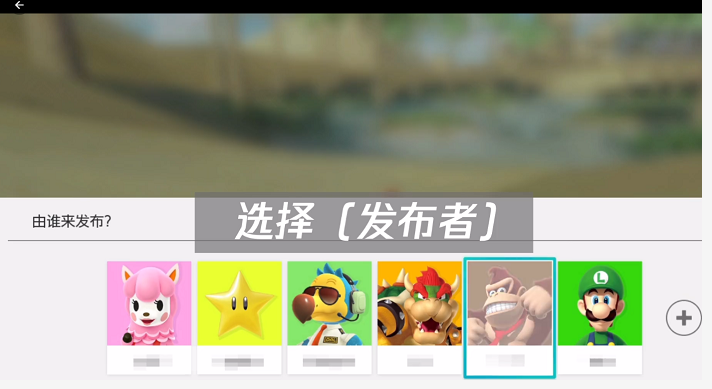
6、打开手机微博app扫描页面中的二维码进行登录微博。

7、输入想要发布的文案,点击下方发布到微博即可。
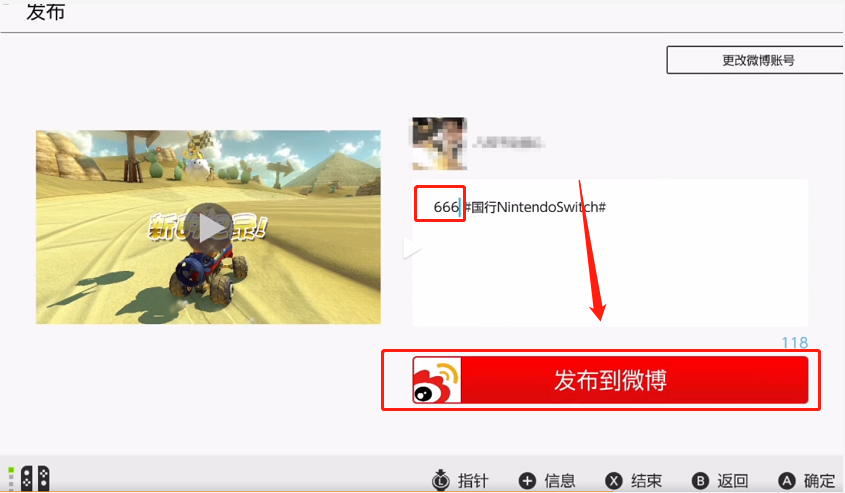
8、发布成功后用户们也可以直接通过扫码查看该条微博。

以上就是给大家分享国行switch微博分享功能使用教程,更多精彩教程尽在自由互联!
