oppofindx3pro火星版手机是一款十分优秀的智能手机,在oppofindx3pro火星版里如何开启高刷新率呢?下面是小编介绍oppofindx3pro火星版开启高刷新率教程,有需要的小伙伴一起来下文看看吧,希
oppofindx3pro火星版手机是一款十分优秀的智能手机,在oppofindx3pro火星版里如何开启高刷新率呢?下面是小编介绍oppofindx3pro火星版开启高刷新率教程,有需要的小伙伴一起来下文看看吧,希望可以帮助到大家!
oppofindx3pro火星版如何开启高刷新率?oppofindx3pro火星版开启高刷新率教程

1、打开手机设置,点击【显示与亮度】选项。

2、在显示与亮度页面点击【更多】选项。

3、在更多页面点击【屏幕刷新率】后勾选高刷新率即120Hz刷新率。
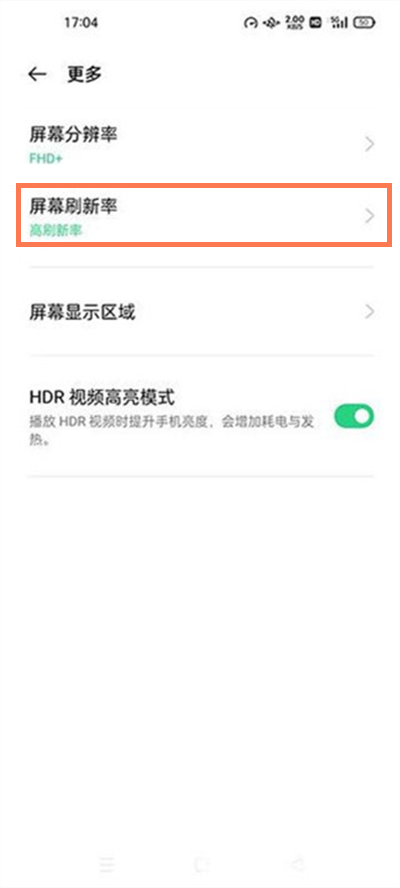
以上这里为各位分享了oppofindx3pro火星版开启高刷新率教程。有需要的朋友赶快来看看本篇文章吧!
