Pendo笔记安卓版是一款很好用的手机笔记本工具,在pendo中怎样设置每日重复的呢?今日为你们带来的文章是关于pendo设置每日重复教程,还有不清楚小伙伴和小编一起去学习一下吧。 p
Pendo笔记安卓版是一款很好用的手机笔记本工具,在pendo中怎样设置每日重复的呢?今日为你们带来的文章是关于pendo设置每日重复教程,还有不清楚小伙伴和小编一起去学习一下吧。
pendo怎样设置每日重复?pendo设置每日重复教程

1、选择底部的待办
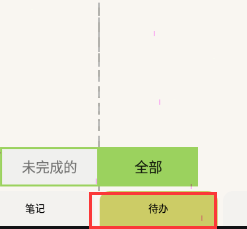
2、点击右下角的加号来创建内容
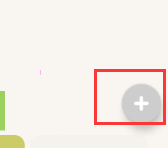
3、点击右侧的循环图标,选择周一到周日
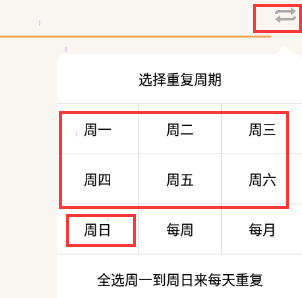
4、点击确认即可实现每日重复
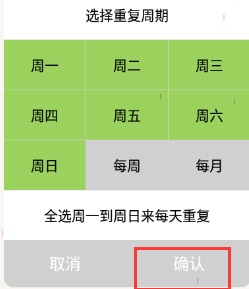
以上这里为各位分享了pendo设置每日重复教程。有需要的朋友赶快来看看本篇文章吧!
