华为watch3是一款深受诸多用户所喜爱的智能手表,在华为watch3pro怎样禁止自动更新呢?今天小编就带大家来共同学习华为watch3pro禁止自动更新教程分享,希望可以帮助到有需要的小伙伴哦
华为watch3是一款深受诸多用户所喜爱的智能手表,在华为watch3pro怎样禁止自动更新呢?今天小编就带大家来共同学习华为watch3pro禁止自动更新教程分享,希望可以帮助到有需要的小伙伴哦,下面就是详细完整的操作步骤。
华为watch3pro怎样禁止自动更新?华为watch3pro禁止自动更新教程分享

1、点击手表上键,在应用列表中选择设置,再点击系统和更新。

2、在系统和更新页面点击软件更新。

3、在软件更新下面点击设置。

4、将夜间安装的开关关闭即可。
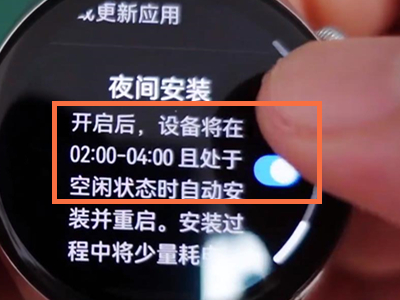
以上这里为各位分享了华为watch3pro禁止自动更新教程。有需要的朋友赶快来看看本篇文章吧!
