醒图app如何使用消除笔呢,话说不少用户都在咨询这个问题呢?下面就来小编这里看下醒图app消除笔使用教程步骤吧,需要的朋友可以参考下哦。 醒图app如何使用消除笔?醒图app消除笔使
醒图app如何使用消除笔呢,话说不少用户都在咨询这个问题呢?下面就来小编这里看下醒图app消除笔使用教程步骤吧,需要的朋友可以参考下哦。
醒图app如何使用消除笔?醒图app消除笔使用教程步骤
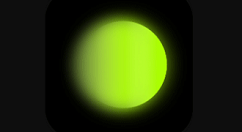
1、打开醒图软件,在首页点击导入照片,从手机本地选择照片进入。
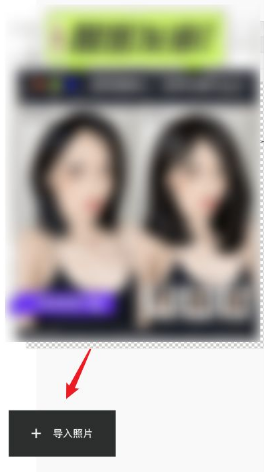
2、然后在编辑页面点击人像,找到消除笔。

3、调出工具后在水印处进行涂抹,大家可以根据大小调整画笔大小,以便消除的更加彻底。
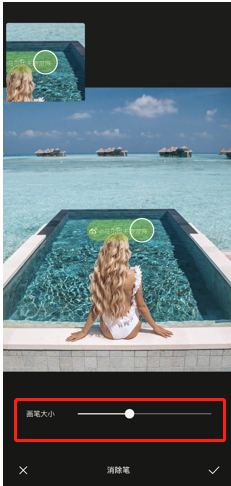
4、消除完成后点击右下角√标志即可保存。
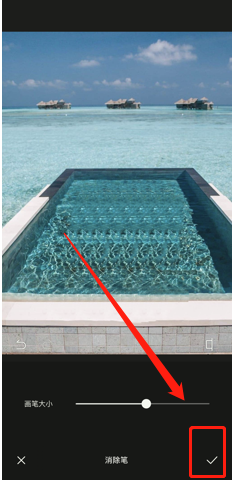
以上这里为各位分享了醒图app消除笔使用教程步骤。有需要的朋友赶快来看看本篇文章吧!
