在荣耀50中怎样关闭提示条呢,话说不少用户都在咨询这个问题呢?下面就来小编这里看下荣耀50关闭提示条方法介绍步骤吧,需要的朋友可以参考下哦。 荣耀50怎样关闭提示条?荣耀50关
在荣耀50中怎样关闭提示条呢,话说不少用户都在咨询这个问题呢?下面就来小编这里看下荣耀50关闭提示条方法介绍步骤吧,需要的朋友可以参考下哦。
荣耀50怎样关闭提示条?荣耀50关闭提示条方法介绍

1、在手机设置中点击【系统和更新】。

2、点击【系统导航方式】。

3、点击【更多设置】。

4、关闭【显示提示条】右侧的开关。
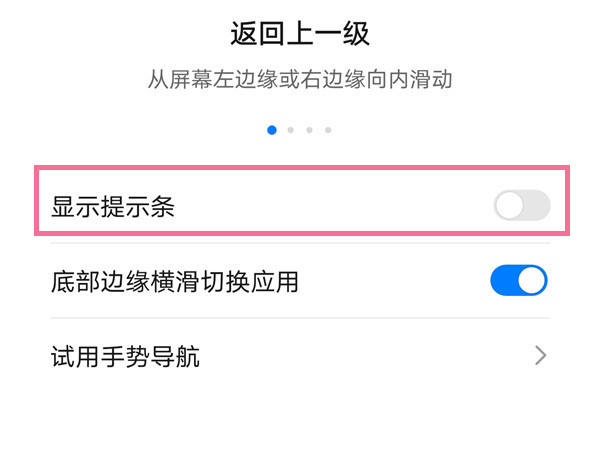
以上这里为各位分享了荣耀50关闭提示条方法介绍。有需要的朋友赶快来看看本篇文章吧!
