荣耀50Pro手机为大家准备了前后同时录像的功能,荣耀50Pro前后同时录像怎么用?下面是小编介绍荣耀50Pro使用前后同时录像的方法,有需要的小伙伴一起来下文看看吧,希望可以帮助到大
荣耀50Pro手机为大家准备了前后同时录像的功能,荣耀50Pro前后同时录像怎么用?下面是小编介绍荣耀50Pro使用前后同时录像的方法,有需要的小伙伴一起来下文看看吧,希望可以帮助到大家!
荣耀50Pro前后同时录像怎么用?荣耀50Pro使用前后同时录像的方法

1、在桌面上打开手机自带的相机。

2、然后在拍照页面右滑选择多镜录像模式即可开启前后同时录像功能。
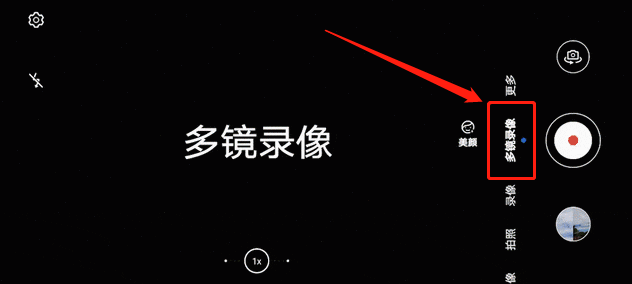
3、页面展示效果如下图所示,左侧为远景图片、右侧为前置近景。

4、点击左侧的框框按钮还能切换画中画等不同的拍摄展示模式。

5、点击上方如下图所示框处还能进行变速处理,减少了用户们的剪辑步骤,一键制作短视频成片。
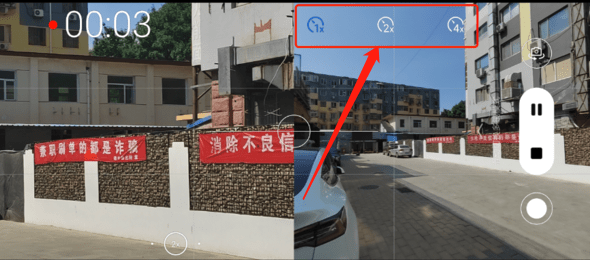
6、点击微电影还能找到很多拍摄模板,让视频拍摄剪辑小白已经轻松制作出自己需要的短视频效果。
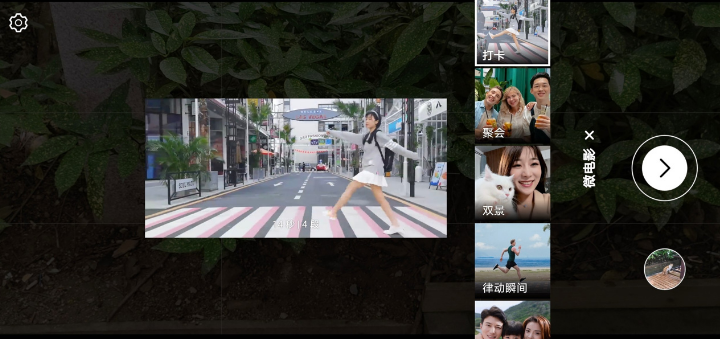
以上这里为各位分享了荣耀50Pro使用前后同时录像的方法。有需要的朋友赶快来看看本篇文章吧!
