近日有一些小伙伴咨询小编关于滔搏运动怎么修改自己手机号呢?下面就为大家带来了滔搏运动修改自己手机号方法,有需要的小伙伴可以来了解了解哦。 滔搏运动怎么修改自己手机号
近日有一些小伙伴咨询小编关于滔搏运动怎么修改自己手机号呢?下面就为大家带来了滔搏运动修改自己手机号方法,有需要的小伙伴可以来了解了解哦。
滔搏运动怎么修改自己手机号?滔搏运动修改自己手机号方法

1、首先打开滔搏
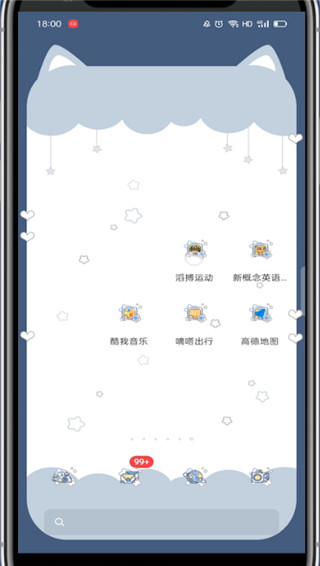
2、点击右下角我的
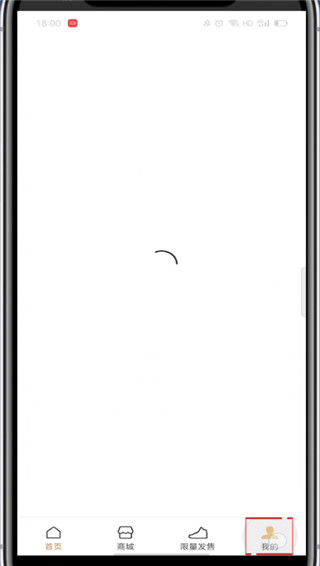
3、点击右上角的设置

4、点击账号与安全

5、点击修改绑定手机号

6、验证旧的手机后输入新的手机号验证即可修改
以上就是小编为大家带来的滔搏运动怎么修改自己手机号的操作方法,有需要的朋友不要错过哦。
