现在大家都会接到一些莫名其妙的骚扰电话,使用opporeno6的用户可以开启骚扰拦截,这样就不用担心接到骚扰电话了,今日在这里就为你们带来了opporeno6设置电话拦截操作技巧。 怎样设
现在大家都会接到一些莫名其妙的骚扰电话,使用opporeno6的用户可以开启骚扰拦截,这样就不用担心接到骚扰电话了,今日在这里就为你们带来了opporeno6设置电话拦截操作技巧。
怎样设置opporeno6电话拦截?opporeno6设置电话拦截操作技巧

1、点击电话界面右上角两个点,选择骚扰拦截。

2、在骚扰拦截页面点击右上角两点,选择拦截规则。
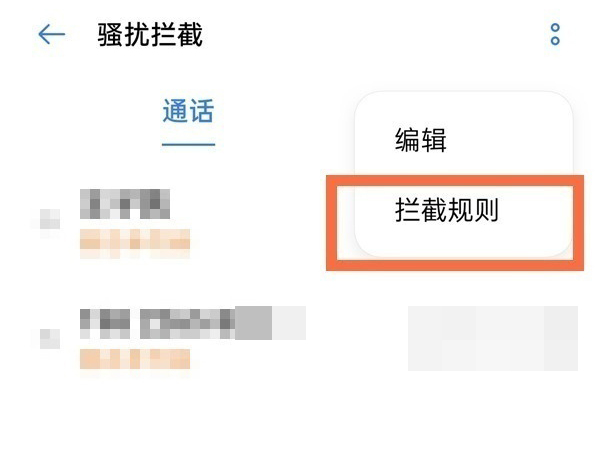
3、点击来电拦截,将拦截骚扰电话的开关开启即可。

以上这里为各位分享了opporeno6设置电话拦截操作技巧。有需要的朋友赶快来看看本篇文章吧!
