荣耀50pro如何设置AI字幕呢?本章节就主要介绍了荣耀50pro设置AI字幕教程分享文步骤,还不了解的朋友就跟着小编学习一下吧,希望对你们有所帮助。 荣耀50pro如何设置AI字幕?荣耀50pro设
荣耀50pro如何设置AI字幕呢?本章节就主要介绍了荣耀50pro设置AI字幕教程分享文步骤,还不了解的朋友就跟着小编学习一下吧,希望对你们有所帮助。
荣耀50pro如何设置AI字幕?荣耀50pro设置AI字幕教程分享

第一步、打开手机的设置,点击【辅助功能】

第二步、在辅助功能界面点击【无障碍】

第三步、字幕默认关闭,点击进入

第四步、在下方的提示中点击【AI字幕】

第五步、将AI字幕开启。AI字幕实时语音转文字,解决了我们生肉视频时遇到的困难。
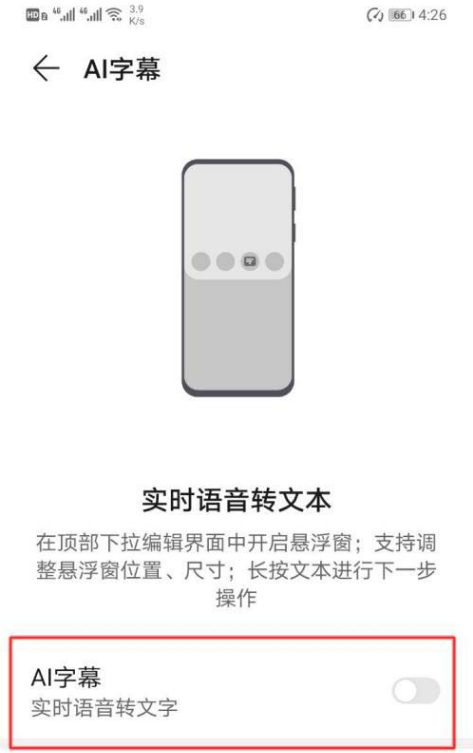
以上这里为各位分享了荣耀50pro设置AI字幕教程。有需要的朋友赶快来看看本篇文章吧!
