做了个输入框样式,如图: CSS代码如下: 复制代码 代码如下: #button { cursor:pointer; width:30%; margin:5px; padding:8px; border-radius:4px 4px 4px 4px; font-size:14px; font-weight:bold; } input{ transition:all 0.30s e
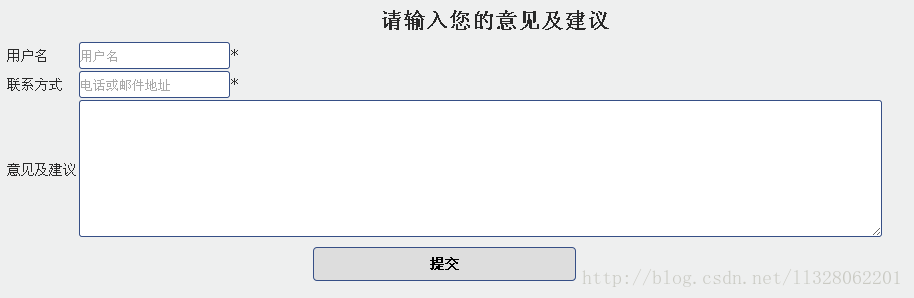
CSS代码如下:
复制代码代码如下:
#button {
cursor:pointer;
width:30%;
margin:5px;
padding:8px;
border-radius:4px 4px 4px 4px;
font-size:14px;
font-weight:bold;
}
input{
transition:all 0.30s ease-in-out;
-webkit-transition: all 0.30s ease-in-out;
-moz-transition: all 0.30s ease-in-out;
border:#364f86 1px solid;
border-radius:3px;
outline:none;
}
input:focus{
box-shadow:0 0 5px rgba(81, 203, 238, 1);
-webkit-box-shadow:0 0 5px rgba(81, 203, 238, 1);
-moz-box-shadow:0 0 5px rgba(81, 203, 238, 1);
}
textarea{
transition:all 0.30s ease-in-out;
-webkit-transition: all 0.30s ease-in-out;
-moz-transition: all 0.30s ease-in-out;
border:#364f86 1px solid;
border-radius:3px;
outline:none;
}
textarea:focus{
box-shadow:0 0 5px rgba(81, 203, 238, 1);
-webkit-box-shadow:0 0 5px rgba(81, 203, 238, 1);
-moz-box-shadow:0 0 5px rgba(81, 203, 238, 1);
}
table代码如下:
复制代码代码如下:
<table>
<tr>
<td>用户名</td>
<td><input name="username" type="text" id="username" placeholder="用户名" style="height:25px"></input>*</td>
</tr>
<tr>
<td>联系方式</td>
<td><input name="contact" type="text" id="contact" placeholder="电话或邮件地址" style="height:25px"></input>*</td>
</tr>
<tr>
<td>意见及建议</td>
<td><textarea name="comment" id="comment" rows="9" cols="112" ></textarea></td>
</tr>
<tr>
<td colspan="2"align="center"><input type="submit" id="button" value="提交" /></td>
</tr>
</table>
