在摩天轮票务app上可以放心购买各种演出门票,如果自己买了门票,临时有事又不能准时观看了,这时候怎么办?不需要再借助别的平台,直接在摩天轮票务上就能进行转票操作,可以
在摩天轮票务app上可以放心购买各种演出门票,如果自己买了门票,临时有事又不能准时观看了,这时候怎么办?不需要再借助别的平台,直接在摩天轮票务上就能进行转票操作,可以安全又方便的把你的门票转让出去,现在就跟小编来看看摩天轮票务转票的操作步骤。
方法步骤
1、打开摩天轮票务app,点击转票。

2、直接搜索你要转票的演出关键字。

3、点击我要转票。

4、选择并点击好你要转票的演出场次。
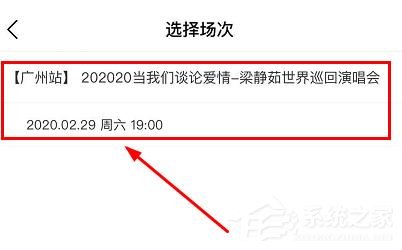
5、选择票面信息点击。
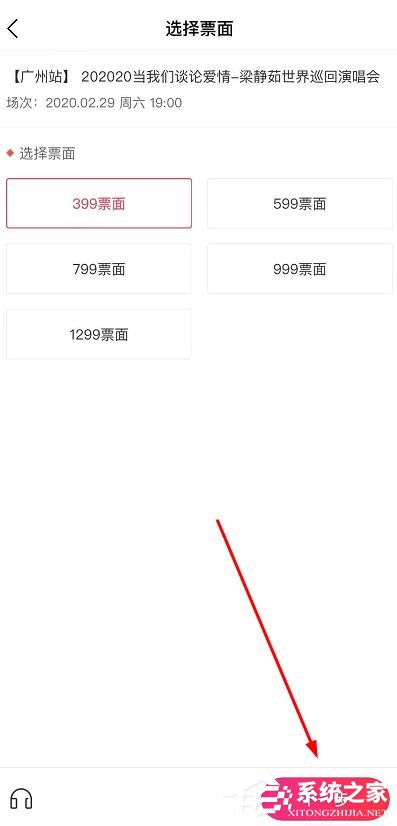
6、最后填写好你的票价和转票信息,点击提交即可。

