kubernetes 目录 kubernetes 虚拟机创建三个节点 k8s install 部署hello world 应用 issue 汇总 node 一直处理NotReady状态 重启系统后虚拟机的网络不通 虚拟机创建三个节点 这里略过. 网络模式用的h
- kubernetes
- 虚拟机创建三个节点
- k8s install
- 部署hello world 应用
- issue 汇总
- node 一直处理NotReady状态
- 重启系统后虚拟机的网络不通
虚拟机创建三个节点
这里略过.
- 网络模式用的hostonly
- 系统ubuntu 20.04
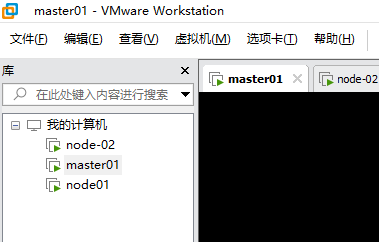
set -x
#根据规划设置主机名(在3台机上分别运行)
hostnamectl set-hostname master01
hostnamectl set-hostname node01
hostnamectl set-hostname node02
#关闭防火墙
ufw disable
#关闭swap
swapoff -a && sed -ri 's/.*swap.*/#&/' /etc/fstab
#安装 docker
sudo apt-get install -y docker
sudo apt-get install -y docker.io
docker --version
systemctl start docker
apt-get install -y apt-transport-https
apt-get install -y curl
# kubeadm init 默认会去google拉镜像,所以换了阿里的源,前面docker是系统默认的.
curl https://mirrors.aliyun.com/kubernetes/apt/doc/apt-key.gpg | apt-key add -
cat <<EOF >/etc/apt/sources.list.d/kubernetes.list
deb https://mirrors.aliyun.com/kubernetes/apt/ kubernetes-xenial main
EOF
apt-get update
# master上运行
apt-get install -y kubelet kubeadm kubectl
# node上运行
apt-get install -y kubelet kubeadm
apt-get install -y ethtool
apt-get install -y socat
apt-get install -y conntrack
# check
kubeadm version
# 配置docker cgroupdriver (与kubelet要一致)
cat <<EOF >/etc/docker/daemon.json
{"exec-opts": ["native.cgroupdriver=systemd"]}
EOF
systemctl restart docker
systemctl start kubelet
export KUBECONFIG=/etc/kubernetes/admin.conf
# master 上运行
kubeadm init --image-repository registry.aliyuncs.com/google_containers --pod-network-cidr=10.244.0.0/16
#Your Kubernetes control-plane has initialized successfully!
#
#To start using your cluster, you need to run the following as a regular user:
#
# mkdir -p $HOME/.kube
# sudo cp -i /etc/kubernetes/admin.conf $HOME/.kube/config
# sudo chown $(id -u):$(id -g) $HOME/.kube/config
#
#Alternatively, if you are the root user, you can run:
#
# export KUBECONFIG=/etc/kubernetes/admin.conf
#
#You should now deploy a pod network to the cluster.
#Run "kubectl apply -f [podnetwork].yaml" with one of the options listed at:
# https://kubernetes.io/docs/concepts/cluster-administration/addons/
#
#Then you can join any number of worker nodes by running the following on each as root:
#
#kubeadm join 192.168.137.6:6443 --token vzcxza.bhcs335r92677g3i \
# --discovery-token-ca-cert-hash sha256:72b820c8f2dd7606ddbf6a155fadb57e0f266c15bb39c7f41de61cc605f6f962
# kubeadm init 通过给的 kubeadm join 将node 加入master 节点
kubeadm join 192.168.137.6:6443 --token vzcxza.bhcs335r92677g3i \
--discovery-token-ca-cert-hash sha256:72b820c8f2dd7606ddbf6a155fadb57e0f266c15bb39c7f41de61cc605f6f962
# K8S在kubeadm init以后查询kubeadm join
# kubeadm token create --print-join-command
set +x
到这1个master节点2个node节点的k8s就搭好了
可以用kubect get xxx 检查状态,(我这里刚搭完还是 notReady 状态,检查后是网络插件没装,遇到的话可以参考后面issue汇总里面)
root@master01:~/k8s# kubectl get nodes -A
NAME STATUS ROLES AGE VERSION
master01 Ready control-plane,master 4d17h v1.23.5
node01 Ready <none> 2d v1.23.5
node02 Ready <none> 2d v1.23.5
- app :
package main
import (
"net/http"
"flag"
log "github.com/sirupsen/logrus"
"github.com/gin-gonic/gin"
)
func entry(c *gin.Context) {
c.String(http.StatusOK, "hello !")
}
func main() {
flag.Parse()
var (
)
log.Info("hello serv start ...")
engine := gin.Default()
engine.GET("/entry", entry)
engine.Run("0.0.0.0:8868")
}
- dockerfile
FROM golang:1.17.2-stretch
ENV GOPROXY=http://goproxy.io
WORKDIR $GOPATH/src/
ADD ./bin $GOPATH/src/bin
ADD ./source $GOPATH/src/
RUN go env -w GOSUMDB=off
WORKDIR $GOPATH/src/
RUN go build -o /usr/local/bin/engine
CMD ["/usr/local/bin/engine"]
- yml
很久前玩minikube 的镜像: ailumiyana/minikube-hello:latest, 以前就放在docker hub了,app 就是上面的go代码,有需要自取,但这里建议开启docker代理,不然下载很慢或者可能都下不下来
apiVersion: apps/v1
kind: Deployment
metadata:
name: hello-minikubes
spec:
selector:
matchLabels:
app: myweb
replicas: 2
template:
metadata:
labels:
app: myweb
spec:
containers:
- name: hello-minikubes
image: ailumiyana/minikube-hello:latest
ports:
- containerPort: 8868
protocol: TCP
---
apiVersion: v1
kind: Service
metadata:
name: myweb
spec:
type: NodePort
ports:
- port: 8868
targetPort: 8868
nodePort: 31314
selector:
app: myweb
kubectl apply -f hello.yml

F5几下,检查两个节点,好像都有流量,还不知道什么策略,慢慢研究~
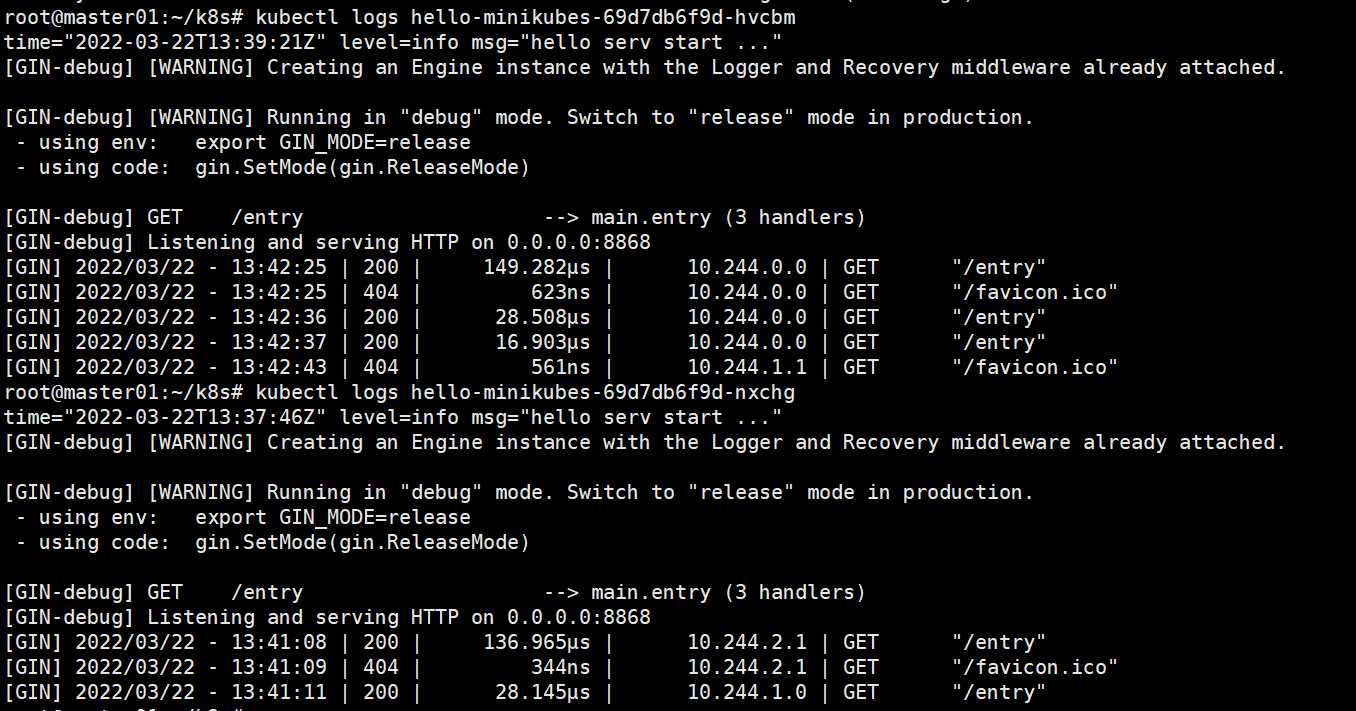
今天先到这~
issue 汇总 node 一直处理NotReady状态- kubectl describe node node01
检查到notready 状态 原因: - untime network not ready: NetworkReady=false reason:NetworkPluginNotReady message:docker: network plugin is not ready: cni config uninitialized
好像是没网络插件,搜索尝试手动添加 flannel 镜像和 cni 配置 后解决
docker pull quay.io/coreos/flannel:v0.11.0-amd64
mkdir -p /etc/cni/net.d/
cat <<EOF> /etc/cni/net.d/10-flannel.conf
{"name":"cbr0","type":"flannel","delegate": {"isDefaultGateway": true}}
EOF
mkdir /usr/share/oci-umount/oci-umount.d -p
mkdir /run/flannel/
cat <<EOF> /run/flannel/subnet.env
FLANNEL_NETWORK=172.100.0.0/16
FLANNEL_SUBNET=172.100.1.0/24
FLANNEL_MTU=1450
FLANNEL_IPMASQ=true
EOF
https://raw.githubusercontent.com/coreos/flannel/v0.11.0/Documentation/kube-flannel.yml
然后这个yml 里面beta版本貌似是过期的,改成v1 后好了
这个也是个坑,最后在网络连接里面,重新关闭开启vmnet1的网络共享后好了.
作者 —— 靑い空゛出处:http://www.cnblogs.com/ailumiyana/
除特别注明外,本站所有文章均为靑い空゛原创,欢迎转载分享,但请注明出处。
