很多人不知道Macbook如何安装BootCamp驱动?今日为你们带来的文章是Macbook安装BootCamp驱动的方法,还有不清楚小伙伴和小编一起去学习一下吧。 第一步:打开实用工具 - Boot Camp Assisstant。
很多人不知道Macbook如何安装BootCamp驱动?今日为你们带来的文章是Macbook安装BootCamp驱动的方法,还有不清楚小伙伴和小编一起去学习一下吧。
第一步:打开实用工具 - > Boot Camp Assisstant。 勾选“Download the latest Windows support software from Apple(从苹果下载最新的Windows支持软件)”
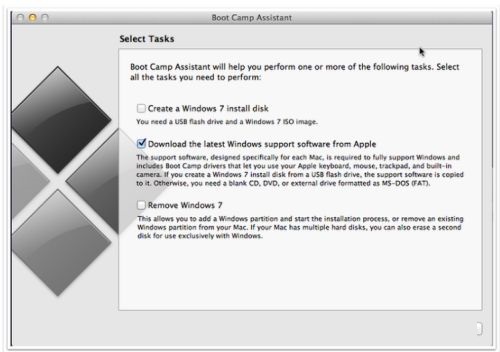
第二步:然后选择将BootCamp驱动程序保存到U盘。

第三步:然后稍等一会儿,驱动程序便会下载到U盘。

第四步:然后重启电脑,在U盘中找到BootCamp驱动程序的文件夹。
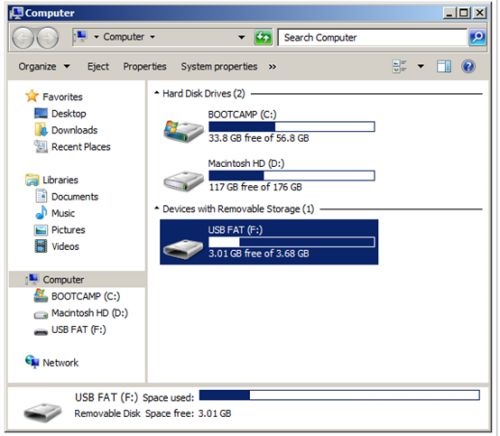
第五步:运行安装程序以安装Boot Camp驱动程序。
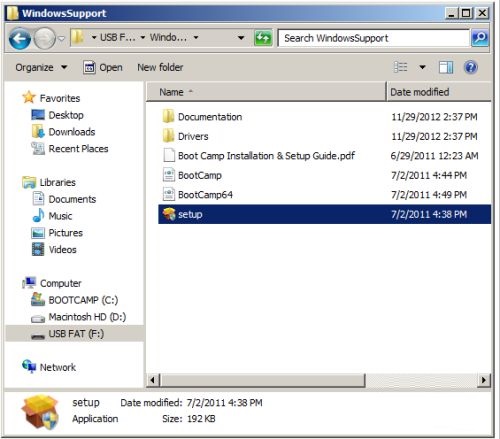
第六步:选择Repair(修复)选项以安装驱动程序。
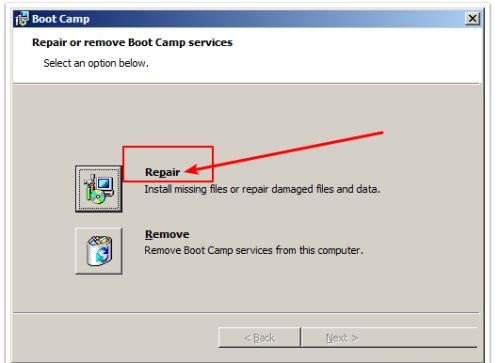
第七步:待进度走到最右边,Boot Camp驱动程序便安装成功了。
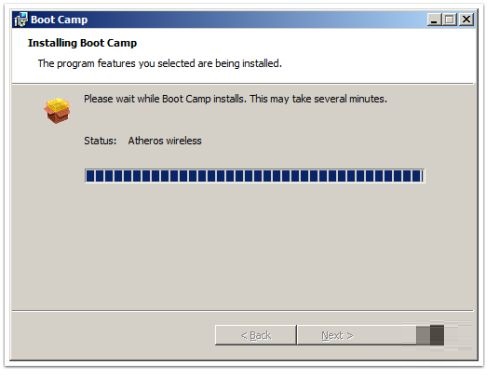
以上就是小编给大家带来的Macbook如何安装BootCamp驱动的全部内容,希望能够帮助到大家哦。
