相信大家都知道华文系列字体属于Office 2016特用字体,近日有不少小伙伴反映华文行楷字体删不掉怎么办呢?下面小编就为小伙伴们讲解一下关于华文行楷字体删不掉解决办法哦,希望可
相信大家都知道华文系列字体属于Office 2016特用字体,近日有不少小伙伴反映华文行楷字体删不掉怎么办呢?下面小编就为小伙伴们讲解一下关于华文行楷字体删不掉解决办法哦,希望可以帮助到各位小伙伴哦。
第一步,开始→控制面板。

第二步,控制面板→字体。

第三步,选中华文行楷字体→删除→弹出警告→是。
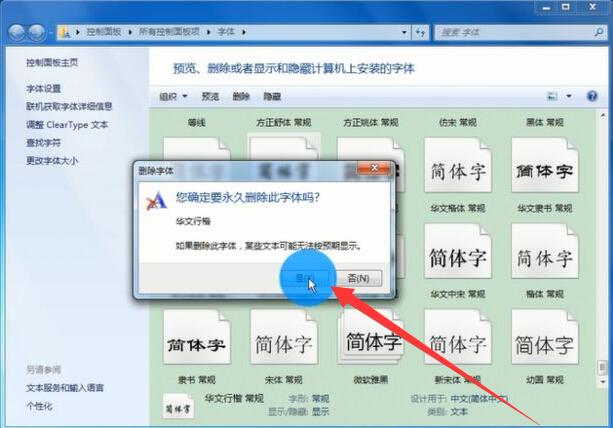
第四步,无法删除。
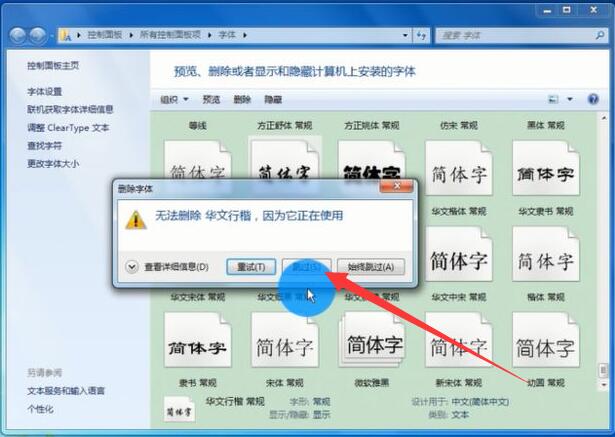
第五步,开始→运行→输入:msconfig→确定→打开系统配置。
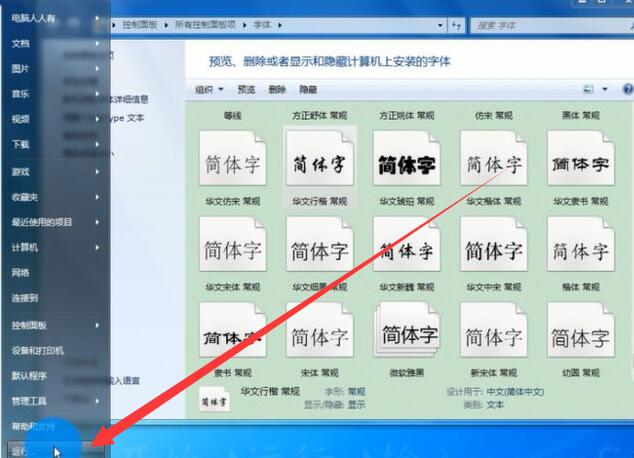
第六步,启动→去除Office 2016启动项→确定。
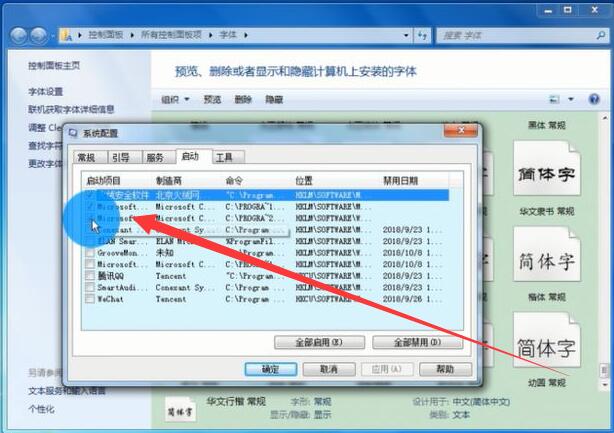
第七步,重启电脑(不要开任何程序)→再去字体中删除即可。
以上就是小编带来的华文行楷字体删不掉解决办法,有遇到相同情况的朋友赶快来看看吧。
