本文实例为大家分享了百度人脸识别之人脸识别FaceIdentify,供大家参考,具体内容如下 using System.Collections.Generic;using UnityEngine;using Baidu.Aip.Face;using Newtonsoft.Json.Linq;using UnityEngine.UI;using
本文实例为大家分享了百度人脸识别之人脸识别FaceIdentify,供大家参考,具体内容如下
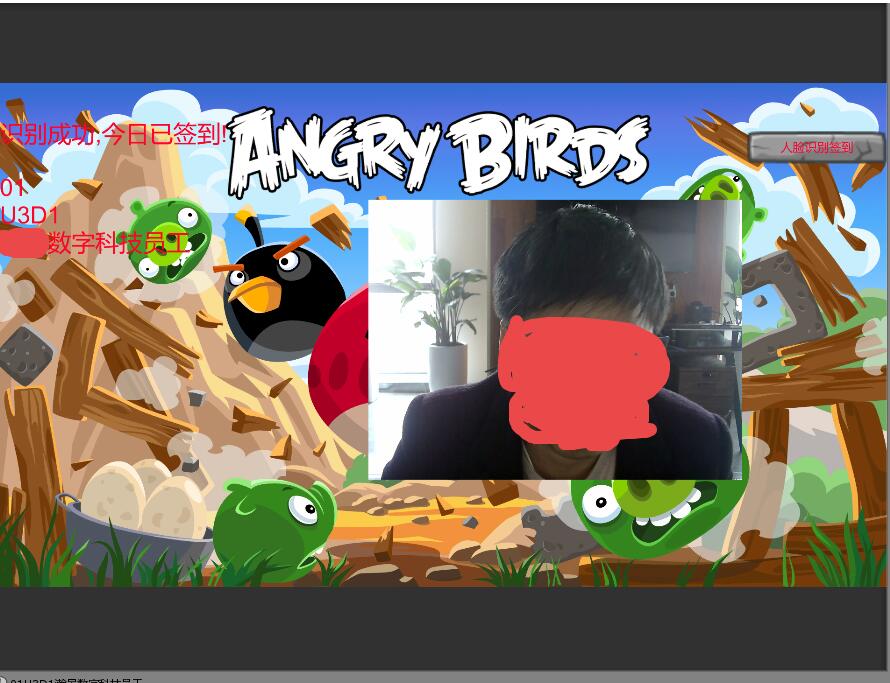


using System.Collections.Generic;
using UnityEngine;
using Baidu.Aip.Face;
using Newtonsoft.Json.Linq;
using UnityEngine.UI;
using System.IO;
//识别,(用于签到考勤)
public class FaceIdentify : MonoBehaviour {
private Face client;//百度API接口
private JObject result;//识别数据的返回结果
private byte[] image;//图片字节数
private Dictionary<string, object> options = new Dictionary<string, object>();//多参数
private double scores;//返回的分数,用来判定识别是否达标
private string group_id;//用户所在的用户组,或者说部门
private int error_code;//返回得错误代码
private string error_msg;//返回得错误提示信息
public Text DebugText;
public Text DebugText1;
public Text DebugText2;
private string result_group_id;//result返回的用户组数据
private string result_uid;//result返回的用户id数据
private string result_user_info;//result 返回的用户信息数据
public bool isSuccess = false;
private void Awake()
{
client = new Face(AccessToken.client_id, AccessToken.client_secret);
AccessToken.ClientCallback();//获取证书
}
private void Start()
{
DebugText.text = "";
DebugText1.text = "";
DebugText2.text = "";
}
public void faceIdentify()
{
Invoke("Identify", 5.0f);
}
void Identify()
{
group_id = "U3D1";
string path = Application.dataPath + "/ScreenShot/" + WebCamera.ScreenShotTexture2D + ".jpg";
image = File.ReadAllBytes(path);
options = new Dictionary<string, object>()
{
{"ext_fileds","faceliveness" },
{"user_top_num",1 }//最大返回5个识别数
};
try//避免出现网络异常导致错误
{
result = client.Identify(group_id, image, options);
Debug.Log(result);
error_code = int.Parse(result["error_code"].ToString());//先把json数据转成字符串,再转成int类型
error_msg = result["error_msg"].ToString();//把返回的json错误信息转成字符串
switch (error_code)
{
case 216100:
DebugText.text = "invalid param 参数异常,请重新填写注册信息";
break;
case 216611:
DebugText.text = "user not exist 用户id不存在,请确认该用户是否注册或注册已经生效(需要已经注册超过5s)";
break;
case 216401:
DebugText.text = "internal error 内部错误";
break;
case 216402:
DebugText.text = "face not found 未找到人脸,请检查图片是否含有人脸";
break;
case 216500:
DebugText.text = "unknown error 未知错误";
break;
case 216615:
DebugText.text = "fail to process images 服务处理该图片失败,发生后重试即可";
break;
case 216618:
DebugText.text = "no user in group 组内用户为空,确认该group是否存在或已经生效(需要已经注册超过5s)";
break;
default:
DebugText.text = error_msg;
break;
}
if (error_code != 216100 || error_code != 216101|| error_code != 216401
|| error_code != 216402 || error_code != 216500 || error_code != 216615 || error_code != 216618)
{
DebugText1.text = result.ToString();//显示返回的数据信息
}
}
catch
{
if (error_code != 216100 || error_code != 216101 || error_code != 216401
|| error_code != 216402 || error_code != 216500 || error_code != 216615 || error_code != 216618)
{
JToken res = result["result"];
scores = double.Parse(res[0]["scores"][0].ToString());
if (scores > 80.0f)
{
result_uid = res[0]["uid"].ToString();
result_group_id = res[0]["group_id"].ToString();
result_user_info = res[0]["user_info"].ToString();
DebugText1.text = "识别成功,今日已签到!";
DebugText2.text = result_uid+"\n"+ result_group_id+"\n" + result_user_info;
Debug.Log(result_uid.ToString() + result_group_id.ToString() + result_user_info.ToString());
}
else
{
DebugText1.text = "失败,请重新识别!";
}
}
}
}
}
以上就是本文的全部内容,希望对大家的学习有所帮助,也希望大家多多支持易盾网络。
