在最近微软最新上线的Windows10X只能在预装在其的新PC中运行,那么我们想要进行系统的安装的话需要怎么做呢?相信还有很多小伙伴不清楚,对此自由互联小编特地为大家准备了相关的详
在最近微软最新上线的Windows10X只能在预装在其的新PC中运行,那么我们想要进行系统的安装的话需要怎么做呢?相信还有很多小伙伴不清楚,对此自由互联小编特地为大家准备了相关的详细内容,让我们一起来看看吧!
一、启用Hyper-V和调整地区
1、打开控制面板,选择程序,再选择启用或关闭Windows功能。


2、勾选Hyper-V复选框,之后按提示重启系统。
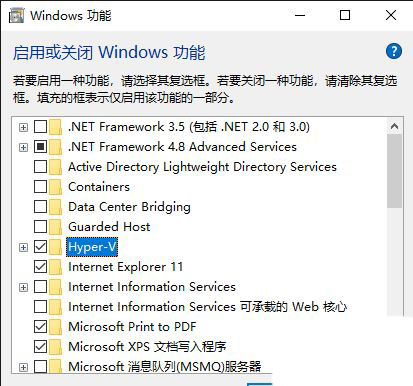
3、Windows 10X预览版在Microsoft Store中面向全球推行,却唯独不面向中国推行,所以当你搜索Windows 10X时,你将一无所获。所以我们要把地区调整成中国以外的地区。

4、打开设置,打开时间与语言,打开区域,将国家与地区调整为中国以外的其他地区(建议选香港特别行政区)
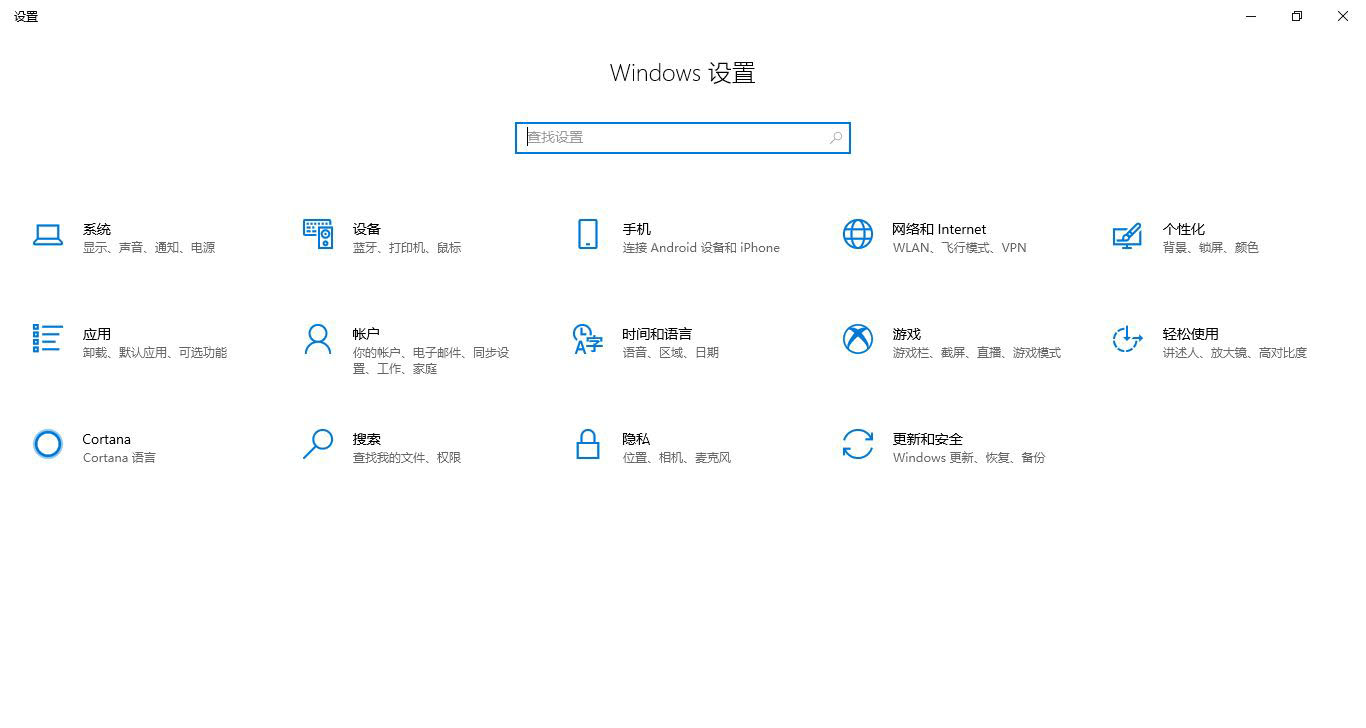

二、下载Microsoft Emulator
1、打开Microsoft Store(以后叫其应用商店),在应用商店中搜索Emulator,选择首项。

2、打开后不要先获取,查看系统要求。

3、确定符合系统要求后点击获取,之后,程序自动安装。安装完成后显示如图。
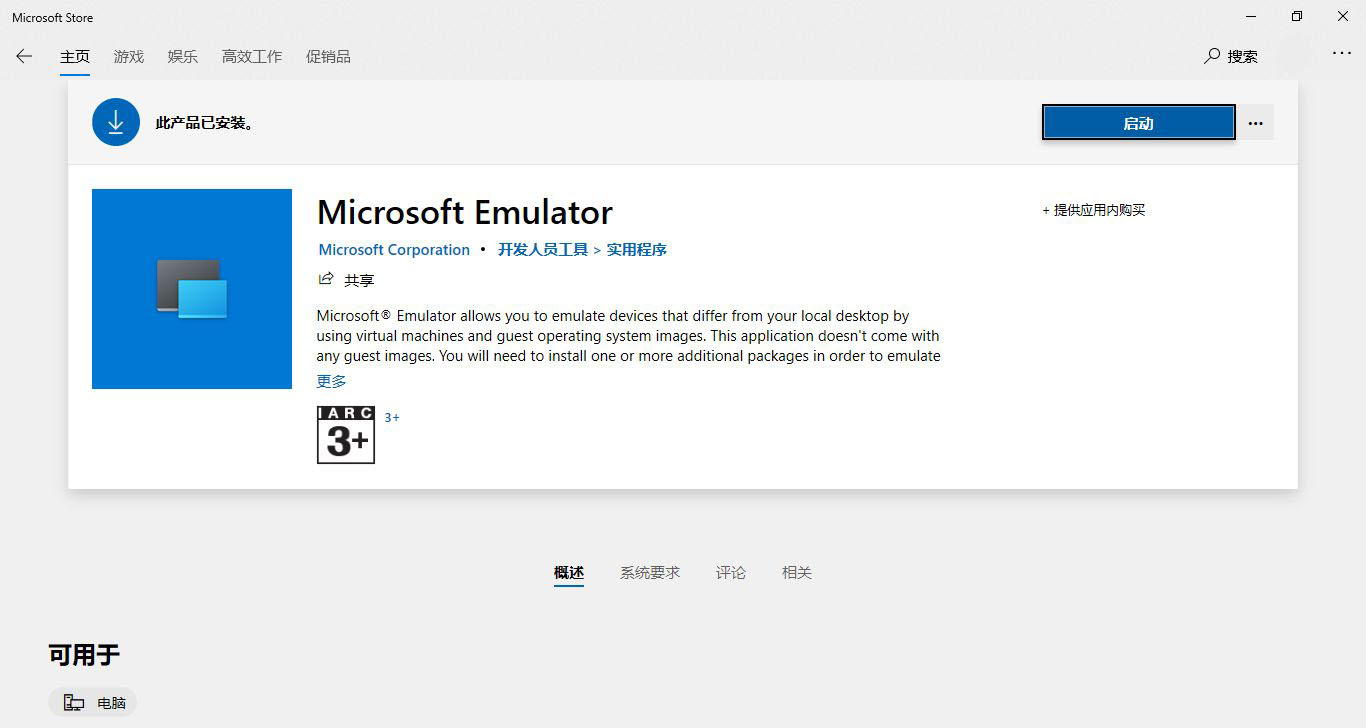
4、打开后应该显示此页面(可能有所不同)
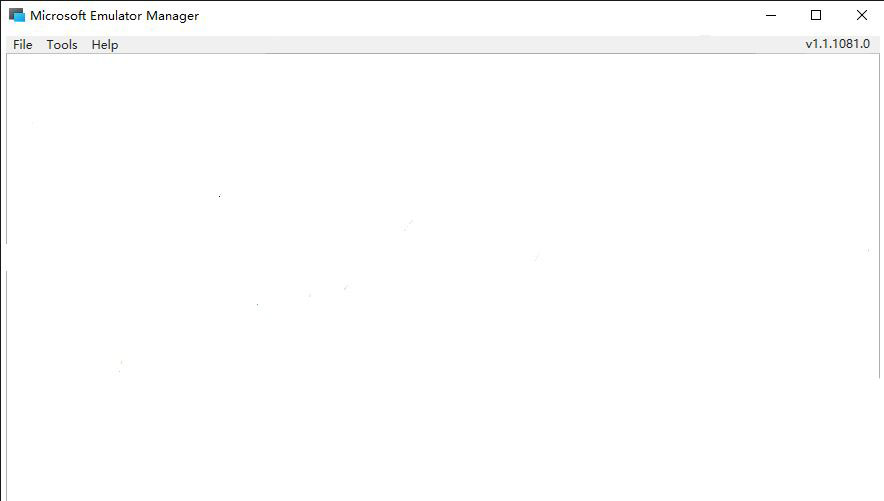
文章到这里就结束了,小编为大家准备资讯也就到这了,如果想要了解更多关于Win10软件资讯的话,就快来自由互联吧!
