荣耀x30i这款手机可以为用户提供很好的手机颜值,同时为用户提供很好的手机性能体验,全新的magicUI系列,可以为用户提供很好的手机性能体验,那么这款手机怎么设置微信分身功能
荣耀x30i这款手机可以为用户提供很好的手机颜值,同时为用户提供很好的手机性能体验,全新的magicUI系列,可以为用户提供很好的手机性能体验,那么这款手机怎么设置微信分身功能。
荣耀x30i怎么微信分身
1、在手机设置菜单中点击【应用】选项。

2、点击进入【应用分身】。

3、打开【微信】右侧的开关。
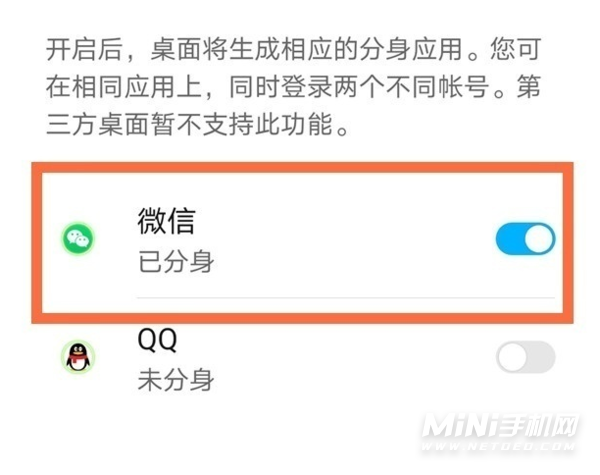
4、在桌面上分别打开两个微信app并登录微信号即可。

