vivoy55s可是一款性能稳定的中低端手机哦,还是可以较好满足了小伙伴们的日常需求的哦,那么在这款手机中我们又是要如何来截屏呢?现在就有小编来为大家介绍一下吧。 一、vivoy5
vivoy55s可是一款性能稳定的中低端手机哦,还是可以较好满足了小伙伴们的日常需求的哦,那么在这款手机中我们又是要如何来截屏呢?现在就有小编来为大家介绍一下吧。
一、vivoy55s怎么截屏
快捷键截屏:
从屏幕顶端往下拉,拉出状态栏,点击超级截屏

三指下滑:
打开手机设置,点击快捷与辅助

选择超级截屏

将三指下滑截屏的开关开启即可
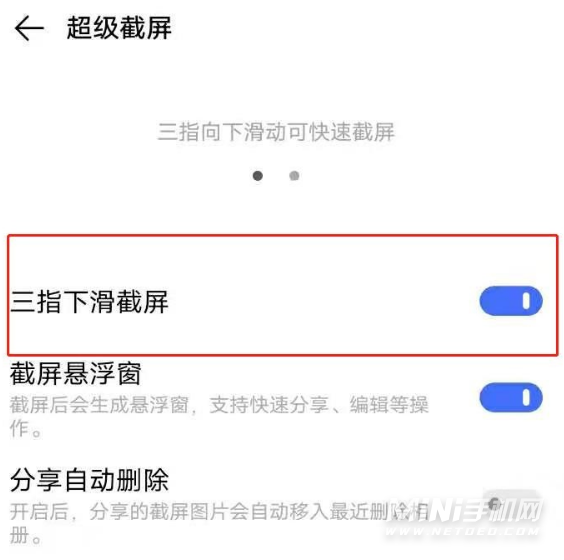
悬浮球截屏:
在快捷与辅助中点击悬浮球
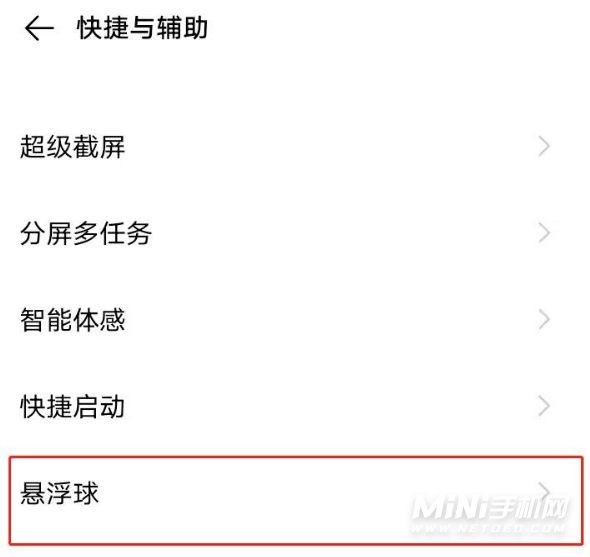
将悬浮球的开关开启,选择自己习惯的点击方式
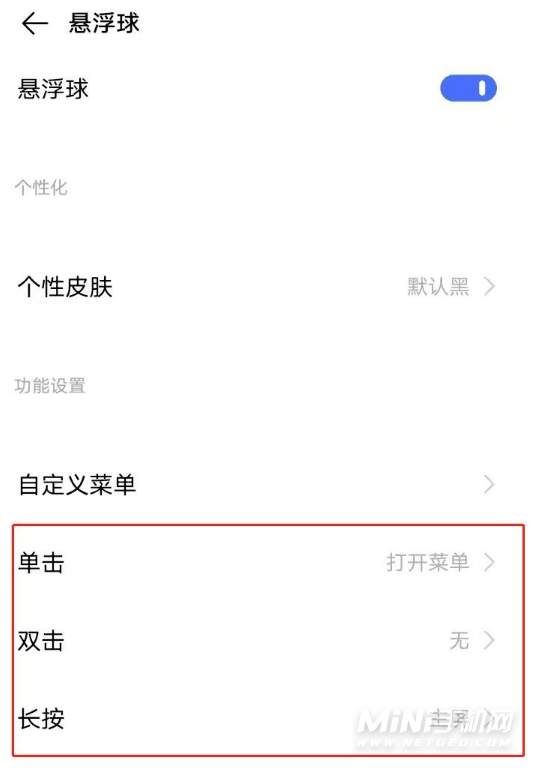
进入后,选择截屏
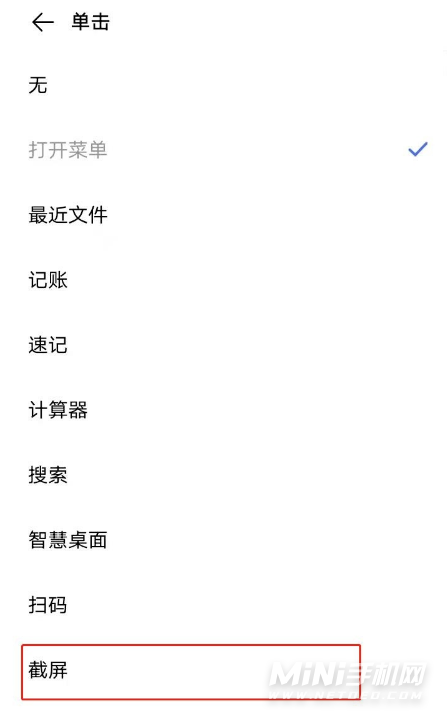
或者将悬浮球点开选择里面的截屏

按键截屏
按住电源键和音量下键即可截屏

