opporeno7pro这款手机可以为用户提供很好的手机颜值,同时为用户提供很好的手机5G性能体验,全新的colorOS12操作系统,可以为用户提供很好的手机功能使用,那么这款手机怎么设置防偷
opporeno7pro这款手机可以为用户提供很好的手机颜值,同时为用户提供很好的手机5G性能体验,全新的colorOS12操作系统,可以为用户提供很好的手机功能使用,那么这款手机怎么设置防偷窥功能?
opporeno7pro怎么设置防偷窥
1、进入设置,点击“通知与状态栏”

2、点击通知管理,打开“智能防偷窥”开关

3、选择要开启防偷窥的应用,选好后点击“开启防偷窥”
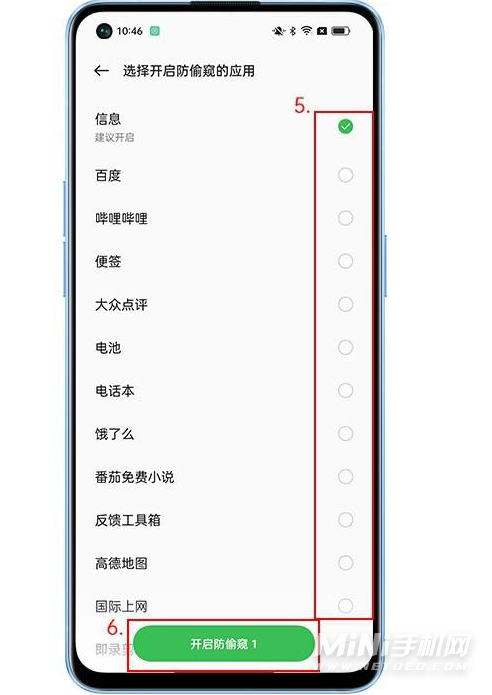
4、到这里智能防偷窥就设置完毕了,之后若有通知,将会根据周边环境智能选择是否隐藏。
