开始日期:22.3.27
操作系统:Ubuntu20.0.4
Link:Lab Pgtbl
个人博客:Memory Dot
目录- Lab Pgtbl
- 写在前面
- ansewer-pgtbl.txt
- 调试的端口号被占用
- 格式符
%p在windos10和linux的区别 - 补充
- (参考)链接
- Speed up system calls (easy)
- Print a page table (easy)
- Detecting which pages have been accessed (hard)
- 总结
- 写在前面
- 这里填写对问题一、二的回答,才能通过测试
-
我这里的qemu调试时的端口号是
26000*** Now run 'gdb' in another window. qemu-system-riscv64 -machine virt -bios none -kernel kernel/kernel -m 128M -smp 3 -nographic -drive file=fs.img,if=none,format=raw,id=x0 -device virtio-blk-device,drive=x0,bus=virtio-mmio-bus.0 -S -gdb tcp::26000 -
需要杀死占用端口号的进程,才能调试
sudo lsof -i tcp:26000 #查询使用26000的进程,打印对应的pid sudo kill <pid> #将对应pid的进程杀死即可
%p在windos10和linux的区别
-
如下程序段,在windos10和linux的输出是不同的
- win10中不会输出前缀
0x,但Linux会输出前缀0x - 这个区别会在Print a page table (easy)中用到
/* test.c */ #include <stdio.h> int main(){ printf("%p", 1111); } - win10中不会输出前缀
-
win10的输出
PS D:\VSCode\vscode_a\os> cd "d:\VSCode\vscode_a\os\xv6-labs-2021\" ; if ($?) { gcc test.c -o test } ; if ($?) { .\test } 0000000000000457 -
linux的输出
duile@ubuntu:~/Desktop/cpp$ ./test 0x457
- 做题时当然是按照hints顺序来写的,本篇博客是总结整体思路,尽量按照流程来
- 头两个实验末尾时都会提出个问题,笔者也统一放在实验的末尾
- 6.S081-2021FALL-Lab3:pgtbl
- MIT6.S081的学习笔记
- 推荐一位pku前辈的学习路线:CS自学指南,笔者看到了一位热爱计算机的人
-
简述题意:给系统调用函数
ugetpid()提速,方法是给每个进程的单独内存空间里添加一个USYSCALL页面,而里头存放一个系统函数会经常使用的数据,这里专指pid,而我们把pid存放在struct usyscall中。- 通过上述方法,
ugetpid()需要用到pid时,会在用户态使用USYSCALL页面直接调用,而不用切换到内核态
/* kernel/memlayout.h */ ... struct usyscall { int pid; // Process ID }; - 通过上述方法,
-
如何添加
USYSCALL页面呢?首先找到位置,然后完成两步,第一步是完成页面映射;第二步是分配内存空间 -
参考一个单独进程的内存空间book-riscv-rev2.pdf所存储的内容(Figure 3.4)以及
proc_pagetable.c(kernel/proc.c),可以猜测,USYSCALL页面的位置在heap之前,trapfram之后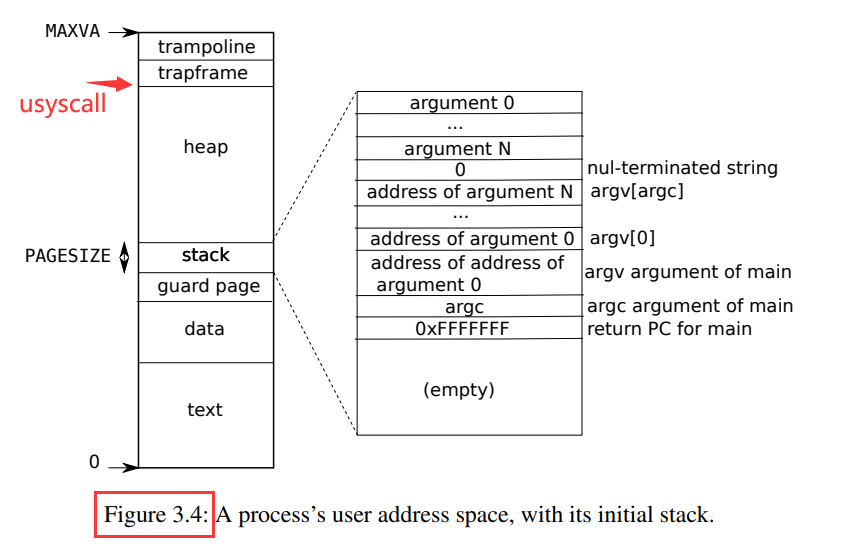
-
完成页面映射
- 参考
TRAMPOLINE(蹦床)、TRAPFRAME(陷阱帧)页面的映射方式即可 USYSCALL允许用户read操作,所以mappages的最后参数使用PTE_R | PTE_U- 如果映射失败,需要先将
TRAMPOLINE以及TRAPFRAME页面解除映射,再将整个进程的内存空间释放掉(此时的pagetable就是这个程序的程序页面)
// Create a user page table for a given process, // with no user memory, but with trampoline pages. pagetable_t proc_pagetable(struct proc *p) { pagetable = uvmcreate(); if(pagetable == 0) return 0; ... // map the USYSCALL just below TRAMPOLINE and TRAPFRAME if(mappages(pagetable, USYSCALL, PGSIZE, (uint64)(p->usyscall), PTE_R | PTE_U) < 0){ uvmunmap(pagetable, TRAMPOLINE, 1, 0); uvmunmap(pagetable, TRAPFRAME, 1, 0); uvmfree(pagetable, 0); return 0; } return pagetable; } - 参考
-
分配内存空间
-
参考
TRAPFRAME页面的分配内存方式即可,代码如下- 注意最后要将
pid返回到用户态,这样才能在用户态直接使用pid - 记得结构体
struct proc中需要多添加一条struct usyscall *usyscall - 这里没有分配内存空间给
TRAMPOLINE,因为事实上TRAMPOLINE已经映射到内核的内存空间了,没错,就是一开始xv6系统启动时的那个系统内核
- 注意最后要将
-
// Look in the process table for an UNUSED proc. // If found, initialize state required to run in the kernel, // and return with p->lock held. // If there are no free procs, or a memory allocation fails, return 0. static struct proc* allocproc(void) { ... // Allocate a USYSCALL page. if((p->usyscall = (struct usyscall *)kalloc()) == 0){ freeproc(p); release(&p->lock); return 0; } // An empty user page table. p->pagetable = proc_pagetable(p); if(p->pagetable == 0){ freeproc(p); release(&p->lock); return 0; } // Set up new context to start executing at forkret, // which returns to user space. ... p->context.sp = p->kstack + PGSIZE; p->usyscall->pid = p->pid; return p; } -
注意如果分配失败,会调用
freeproc(),因此要比之前多释放掉一个p->usyscall参数,同时还会再调用proc_freepagetable,这里也需要多解除一个对USYSCALL页面的映射。static void freeproc(struct proc *p) { if(p->trapframe) kfree((void*)p->trapframe); p->trapframe = 0; p->usyscall = 0; ... // Free a process's page table, and free the // physical memory it refers to. void proc_freepagetable(pagetable_t pagetable, uint64 sz) { uvmunmap(pagetable, TRAMPOLINE, 1, 0); uvmunmap(pagetable, TRAPFRAME, 1, 0); uvmunmap(pagetable, USYSCALL, 1, 0); uvmfree(pagetable, sz); }
-
-
Which other xv6 system call(s) could be made faster using this shared page? Explain how.
- 可以加速fork(),通过在
struct usyscall中添加一个parent数据,以供child们需要的时候在用户态直接使用USYSCALL页面调用,而不用切换到内核态
/* kernel/memlayout.h */ ... struct usyscall { int pid; // Process ID struct proc *parent // Parent process }; - 可以加速fork(),通过在
- 简述题意:打印xv6系统的第一个页面的所有内容,方法是编写一个
vmprint()函数,当第一个程序启动时执行该函数即可- 这个第一个页面就是根页面
- 当然,这个第一个程序就是启动xv6系统
/* kernel/exec.c */
int
exec(char *path, char **argv)
{
...
if(p->pid==1) {
vmprint(p->pagetable);
}
return argc; // this ends up in a0, the first argument to main(argc, argv)
...
- 下面就是编写
vmprint()了,主要参考了freewalk,我们先看看freewalk是怎么编写的。
// Recursively free page-table pages.
// All leaf mappings must already have been removed.
void
freewalk(pagetable_t pagetable)
{
// there are 2^9 = 512 PTEs in a page table.dain
for(int i = 0; i < 512; i++){
pte_t pte = pagetable[i];
if((pte & PTE_V) && (pte & (PTE_R|PTE_W|PTE_X)) == 0){
// this PTE points to a lower-level page table.
uint64 child = PTE2PA(pte);
freewalk((pagetable_t)child);
pagetable[i] = 0;
} else if(pte & PTE_V){
panic("freewalk: leaf");
}
}
kfree((void*)pagetable);
}
-
可以看出,该函数主要功能是遍历所给页面的所有PTE(条目),包括它子页面的所以PTE,同时将所以PTE置
0-
因为要进入到子页面所以使用了递归(Recurse)
- 何时迭代呢?就是当该条目有效,但却无法读、写、执行的时候,说明这是一条指向子页面的PTE,即
if((pte & PTE_V) && (pte & (PTE_R|PTE_W|PTE_X)) == 0)
- 何时迭代呢?就是当该条目有效,但却无法读、写、执行的时候,说明这是一条指向子页面的PTE,即
-
遇到leaf PTE的时候会报错
// All leaf mappings must already have been removed.- 显然,在执行
freewalk之前,所有的叶PTE必须被移除
- 显然,在执行
-
-
那么
vmprint的功能就能想出来了,参照着格式来page table 0x0000000087f6e000 ..0: pte 0x0000000021fda801 pa 0x0000000087f6a000 .. ..0: pte 0x0000000021fda401 pa 0x0000000087f69000 .. .. ..0: pte 0x0000000021fdac1f pa 0x0000000087f6b000 .. .. ..1: pte 0x0000000021fda00f pa 0x0000000087f68000 .. .. ..2: pte 0x0000000021fd9c1f pa 0x0000000087f67000 ..255: pte 0x0000000021fdb401 pa 0x0000000087f6d000 .. ..511: pte 0x0000000021fdb001 pa 0x0000000087f6c000 .. .. ..509: pte 0x0000000021fdd813 pa 0x0000000087f76000 .. .. ..510: pte 0x0000000021fddc07 pa 0x0000000087f77000 .. .. ..511: pte 0x0000000020001c0b pa 0x0000000080007000 -
我们多写一个辅助函数
recurse_treepage来实现递归- 页表是分为三层的,所以用
level来标记到哪一次了 - 如果有效就立刻打印,同时在有效的情况下,无法读、写、执行该PTE就进入递归
- 注意,是有效时先立刻打印,不能先进入递归,否则会导致整个页面信息的输出顺序反了
- 如果先进入递归了,可以想象为创建了一个堆,最上层即第一次函数调用
recurse_treepage放入堆的最底层,因为先进后出,第一层页面最后打印,第二层页面是中间打印,第三层页面最先打印,和我们想要的顺序相反了!
- 如果先进入递归了,可以想象为创建了一个堆,最上层即第一次函数调用
void vmprint(pagetable_t pagetable) { printf("page table %p\n", pagetable); recurse_treepage(pagetable, 0); } void recurse_treepage(pagetable_t pagetable, int level) { // there are 2^9 = 512 PTEs in a page table. for(int i = 0; i < 512; i++){ pte_t pte = pagetable[i]; // if PTE_V is vaild, print infomation // level == 0 => top; level == 1 => middle; level == 2 => bottom; if(pte & PTE_V) { for(int j = 0; j <= level ; j++){ if (j == 0) printf(".."); else printf(" .."); } uint64 child = PTE2PA(pte); printf("%d: pte %p pa %p\n", i, pte, child); // this PTE points to a lower-level page table. if((pte & (PTE_R|PTE_W|PTE_X)) == 0) recurse_treepage((pagetable_t)child, level + 1); } } } - 页表是分为三层的,所以用
-
Explain the output of
vmprintin terms of Fig 3-4 from the text. What does page 0 contain? What is in page 2? When running in user mode, could the process read/write the memory mapped by page 1? What does the third to last page contain?- FIG 3-4 就是book-riscv-rev2.pdf所存储的内容(Figure 3.4)
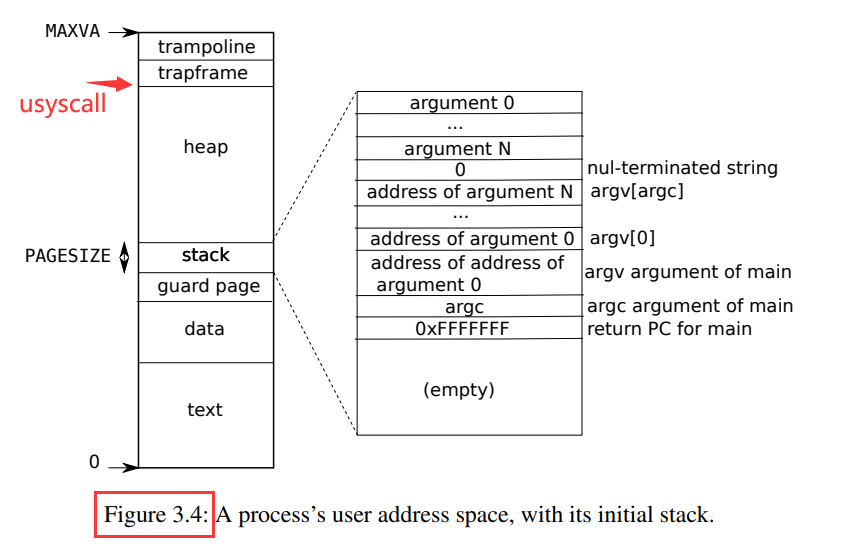
- 根据图片就可以回答问题了
page0: date and text of process page1: guard page for protect stack by present page0 overflow page2: stack of process page3 to last page: heap, trapfram, trampoline- 程序在用户态运行时是不能读/写page1(即
guard page)的,它本身就是用来保护page2即(stack page)不被用户访问
- FIG 3-4 就是book-riscv-rev2.pdf所存储的内容(Figure 3.4)
-
简述题意:编写
sys_pgaccess(),检测页面是否被访问,这里需要注意两点,一是该函数的输入参数,二是该函数的输出结果。 -
输入参数有三个:第一个被检测页面的虚拟地址,被检测页面总数,输出结果的用户态地址
-
输出结果是通过
copyout()从内核态传出到用户态的,自然需要一个用户态地址,同时需要注意的是,该结果是一个32bits的数据,我们也恰好要检测32个页面(参考user/pgtbltest.c/pgaccess_test()),第1个页面如果被访问了,就将0bit位设置为1;第2个页面如果被访问了,就将1bit位设置为1,以此类推,第32个页面对应31bit位。反之,没被访问就设置为0
eg. 第4,13,28bit位被访问了,其它没有被访问,图示如下
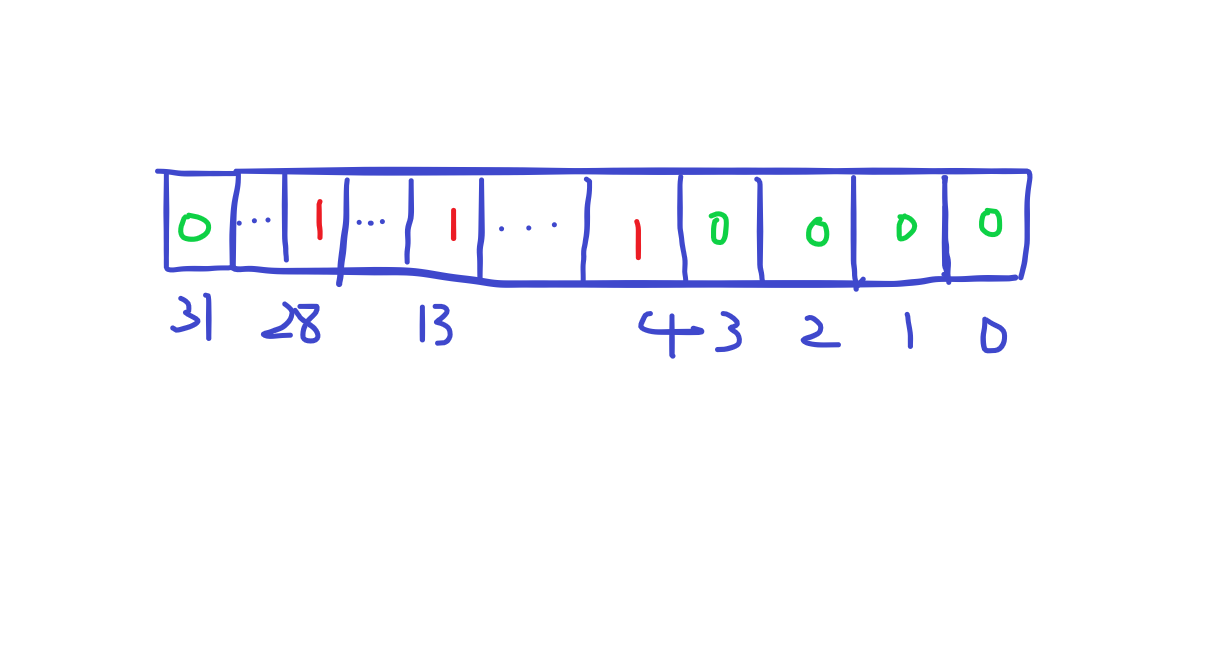
-
接下来我们进一步明晰整个检测过程
-
首先,用户先访问了一些页面,xv6系统会将被访问页面的
PTV_A标志位设置为1 -
其次,用户调用
pgaccess(),检测页面是否被访问 -
然后,
pgaccess()返回结果,同时,将已被访问页面的PTV_A标志位设置为0,这是为了防止调用过一次pgaccess()之后,再也无法判断该页面是否已经被访问。(更切确地说,每一次调用pgaccess之前,用户都会访问一些页面,如果我们在上一次调用pgaccess时保持为1,就无法判断本次这些保持为1页面是否被访问)Be sure to clear
PTE_Aafter checking if it is set. Otherwise, it won't be possible to determine if the page was accessed since the last timepgaccess()was called (i.e., the bit will be set forever). -
图示如下

-
-
接下来就是参考代码的cv时间了,使用了
walk,该函数是遍历三层页表树,通过va在当前页表中找出对应的pte地址,同时它还有一个alloc参数,如果这个参数不为0,它就会为找不到的对应pte地址的va额外申请一个页面来对应,反之alloc为0的话则不会。我们当然是设置为0,我们只是查询,不能去申请多的页面。-
这里会有一个当前页面从哪里来的问题,后来看到
pgaccess_test()就懂了,这是一整个测试程序,它会调用proccess(),在这个测试程序中就创建了32个页面,xv6系统会把部分页面设置为已被访问,而32个页面自然就存储在测试程序的程序页表中 -
贴一下
pgaccess_test()/* user/pgtbltest.c */ void pgaccess_test() { char *buf; unsigned int abits; printf("pgaccess_test starting\n"); testname = "pgaccess_test"; buf = malloc(32 * PGSIZE); if (pgaccess(buf, 32, &abits) < 0) err("pgaccess failed"); buf[PGSIZE * 1] += 1; buf[PGSIZE * 2] += 1; buf[PGSIZE * 30] += 1; if (pgaccess(buf, 32, &abits) < 0) err("pgaccess failed"); if (abits != ((1 << 1) | (1 << 2) | (1 << 30))) err("incorrect access bits set"); free(buf); printf("pgaccess_test: OK\n"); }
-
-
然后主要参考了
walkaddr来编写-
从trapfram中获取参数需要用到
agraddr,agrint,记得按参数顺序获取 -
如果总数越界,需要报错
if(len < 0 || len > 32) return -1;It's okay to set an upper limit on the number of pages that can be scanned.
-
注意我们不需要检测其它标志位,只检测
PTE_A -
PTE_A的具体标志位位置需要根据riscv-privileged来,具体参考p77Each leaf PTE contains an accessed (A) and dirty (D) bit. The A bit indicates the virtual page has been read, written, or fetched from since the last time the A bit was cleared.
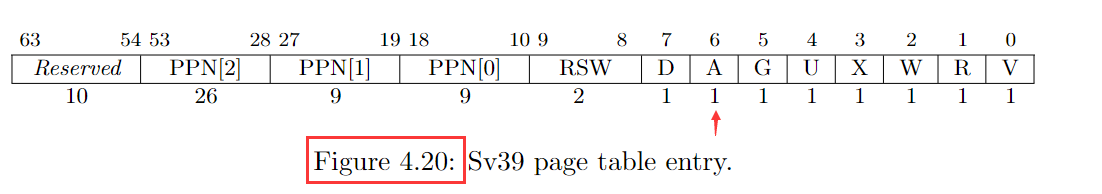
-
添加
PTE_A/* kernel/riscv.h */ ... #define PTE_U (1L << 4) // 1 -> user can access #define PTE_A (1L << 6) // 1 -> page already be accessed-
核心部分需要用到一个
for循环,跳到下个页面用va += PGSIZE即可 -
如果已被访问,先添加到结果的对应bit位中,再置
0
-
-
-
代码
#ifdef LAB_PGTBL
// Return bitmask to user by detecting which page have been accessed.
uint64
sys_pgaccess(void)
{
uint64 va;
int len;
uint64 abits_addr;
if(argaddr(0, &va) < 0)
return -1;
if(argint(1, &len) < 0)
return -1;
if(argaddr(2, &abits_addr) < 0)
return -1;
if(len < 0 || len > 32)
return -1;
uint32 ret = 0;
pte_t *pte;
struct proc *p = myproc();
for(int i = 0; i < len; i++){
if(va >= MAXVA)
return -1;
pte = walk(p->pagetable, va, 0);
if(pte == 0)
return -1;
/* if pte has been accessed add bit of ret and clear*/
if(*pte & PTE_A){
ret |= (1 << i);
*pte &= (~PTE_A);
}
/* va of next page */
va += PGSIZE;
}
if(copyout(p->pagetable, abits_addr, (char*)&ret, sizeof(ret)) < 0)
return -1;
return 0;
}
#endif
- 完成日期22.4.1
- 笔者有个小bug其实很尴尬,就是一开始没把代码编到
#ifdef LAB_PGTBL...#endif之间,找了我1个小时多。。。 - 参考测试程序来理清思路是很有用的,尤其是最后一个实验中的三个输入参数到底是啥
- 代码是可以很优雅,很艺术的,把计算机科学当作一门艺术来学,而不是技术。这门学科可以是目的,而不是所谓手段。我感觉我要爱上这门艺术了。(最近在看Crash Course Computer Science,我是把它当作计算机科学史来看的,无数的前辈是如此地热爱这门艺术)
- 最近在听电影《飞驰人生》的片尾曲:《奉献》
