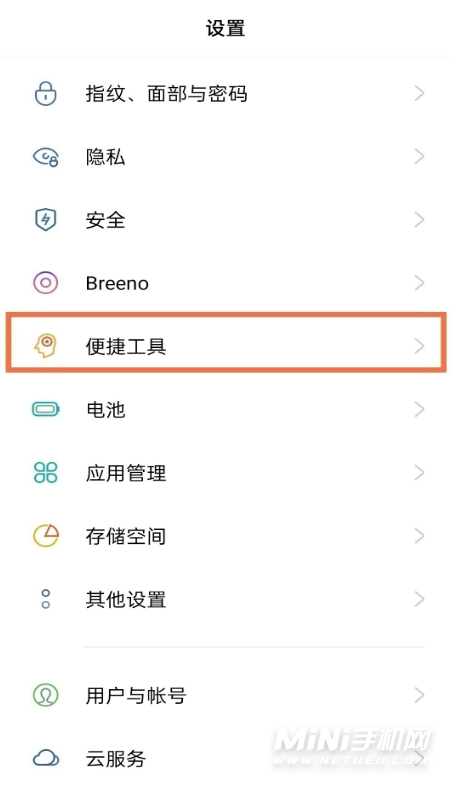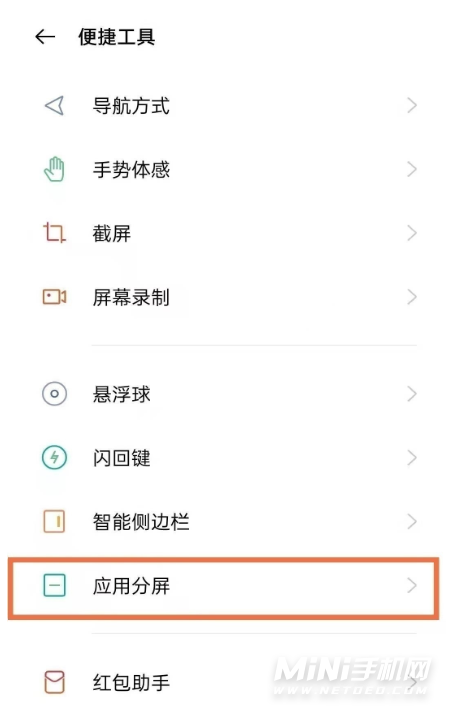opporeno7这款手机可以为用户提供很好的手机外形设计,同时为用户提供很好的骁龙778G的处理器,带来很好的手机5G性能体验,全新的colorOS12操作系统可以为用户提供更多便捷的功能,那
opporeno7这款手机可以为用户提供很好的手机外形设计,同时为用户提供很好的骁龙778G的处理器,带来很好的手机5G性能体验,全新的colorOS12操作系统可以为用户提供更多便捷的功能,那么这款手机的分屏操作在哪里设置?
opporeno7可以分屏吗
1、多任务界面分屏:从手机底部上滑呼出多任务界面,点击应用右上角的两点,再点击分屏即可。

2、三指上滑分屏:在手机设置中点击【便捷工具】,点击【应用分屏】,将【应用分屏】和【三指上滑启动分屏】开关开启,在支持分屏的应用下三指上滑即可开启分屏。