品牌型号:联想 Tianyi310 系统:win10 1909 64位企业版 软件版本: 搜狗输入法 9.7正式版 如何下载日语输入法? 下面与大家分享安装日语输入法步骤: 1、打开搜狗输入法,选择键盘图标,
品牌型号:联想 Tianyi310
系统:win10 1909 64位企业版
软件版本:搜狗输入法 9.7正式版
如何下载日语输入法?下面与大家分享安装日语输入法步骤:
1、打开搜狗输入法,选择键盘图标,打开软键盘。
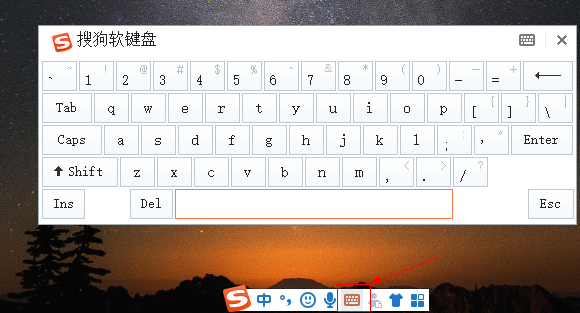
2、进入软键盘,右上角再点击图标。

3、在列表里选择日文,就安装日语输入法成功。
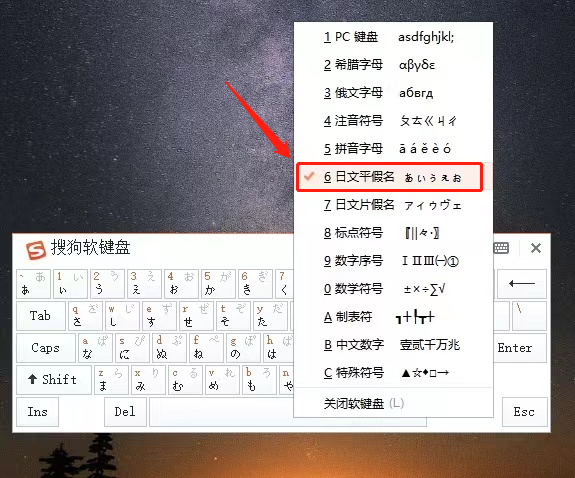
总结:
打开搜狗输入法,就可以简单安装日语输入法。
