在使用淘宝买菜时,很多小伙伴不知道怎么异地买菜,那么下面小编就给大家带来具体的教程,有需要的小伙伴不要错过哦。 淘宝怎么异地买菜?淘宝异地买菜教程 1、首先在淘宝首页,
在使用淘宝买菜时,很多小伙伴不知道怎么异地买菜,那么下面小编就给大家带来具体的教程,有需要的小伙伴不要错过哦。
淘宝怎么异地买菜?淘宝异地买菜教程
1、首先在淘宝首页,点击淘鲜达图标进入;

2、然后点击右上角的定位地址图标;
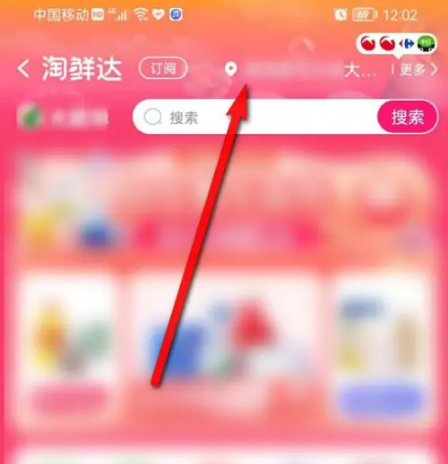
3、接着点击勾选家里的收货地址;

4、最后点击“去逛逛”进入家附近的超市选购即可。
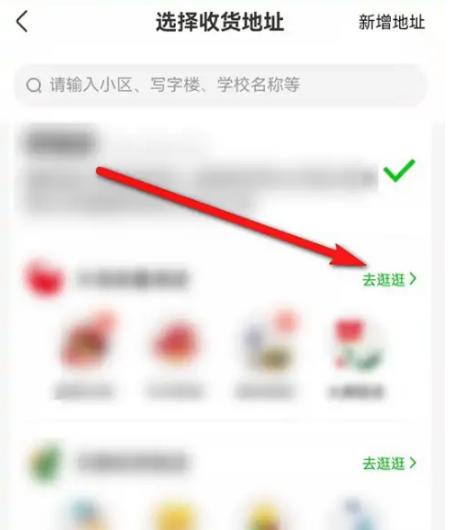
谢谢大家的观看,更多精彩教程请关注自由互联!
