有时候想在微信直接申请银行卡办理,我们具体该怎么做呢?下面小编就为大家分享微信办理银行卡教程,感兴趣的玩家不要错过哦! 微信怎么办理银行卡?微信办理银行卡教程 1、首先
有时候想在微信直接申请银行卡办理,我们具体该怎么做呢?下面小编就为大家分享微信办理银行卡教程,感兴趣的玩家不要错过哦!
微信怎么办理银行卡?微信办理银行卡教程
1、首先打开微信,在我的选项下,点击【支付】。

2、然后在支付页面,点击【钱包】。

3、接着在钱包页面,点击【银行卡】。

4、在银行卡页面,点击下方的【申请信用卡】。

5、进入申请信用卡页面,选择想要申请信用卡的银行。

6、最后进入申请信用卡页面,点击【立即申请】即可。
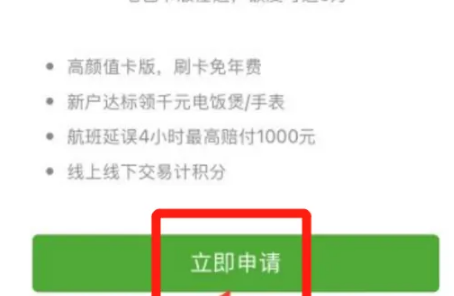
谢谢大家的观看,更多精彩教程请关注自由互联!
