米游社邮箱如何换绑? 下面小编就为大家详细的介绍一下米游社邮箱换绑具体方法,大家感兴趣的话就一起来了解下吧! 米游社邮箱如何换绑?米游社邮箱换绑具方法 1、首先打开米游社
米游社邮箱如何换绑? 下面小编就为大家详细的介绍一下米游社邮箱换绑具体方法,大家感兴趣的话就一起来了解下吧!
米游社邮箱如何换绑?米游社邮箱换绑具方法
1、首先打开米游社app,点击我的,点击设置。
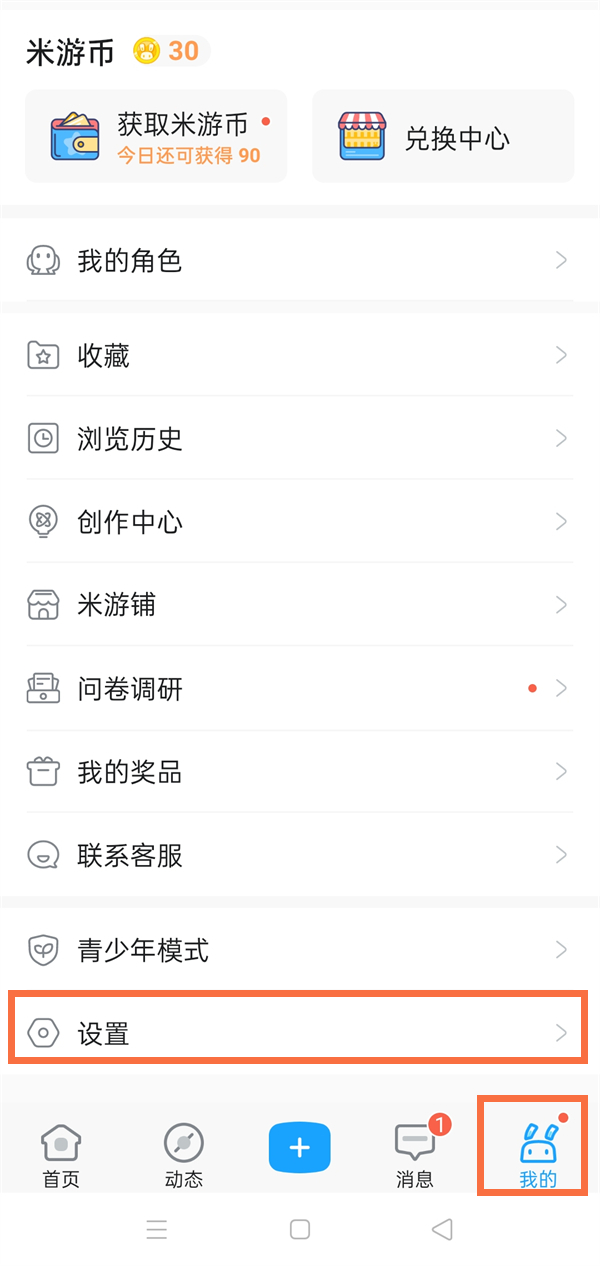
2、然后点击通行证账号与安全。

3、跟着点击账号安全设置。
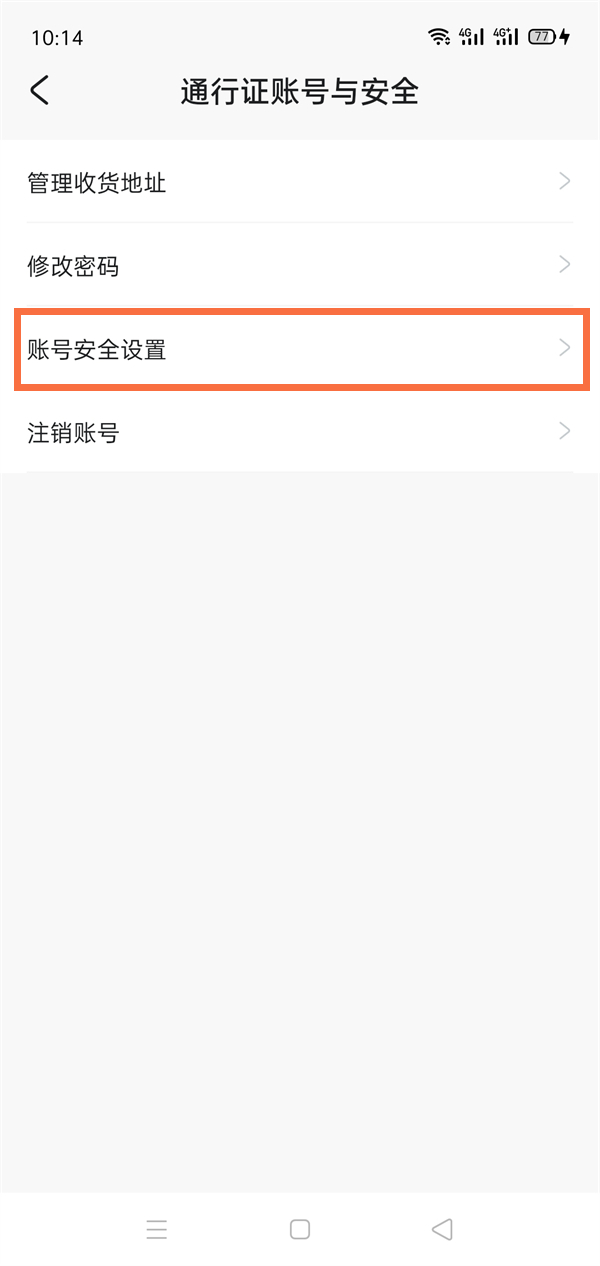
4、最后点击邮箱后面的修改后,修改邮箱即可。

以上就是米游社邮箱换绑具方法,希望对大家有所帮助。
