很多人不知道opporeno7如何给微信加密?今日为你们带来的文章是opporeno7给微信加密的教程,还有不清楚小伙伴和小编一起去学习一下吧。 opporeno7如何给微信加密?opporeno7给微信加密教程
很多人不知道opporeno7如何给微信加密?今日为你们带来的文章是opporeno7给微信加密的教程,还有不清楚小伙伴和小编一起去学习一下吧。
opporeno7如何给微信加密?opporeno7给微信加密教程
第一步:打开手机设置,点击【权限与隐私】。
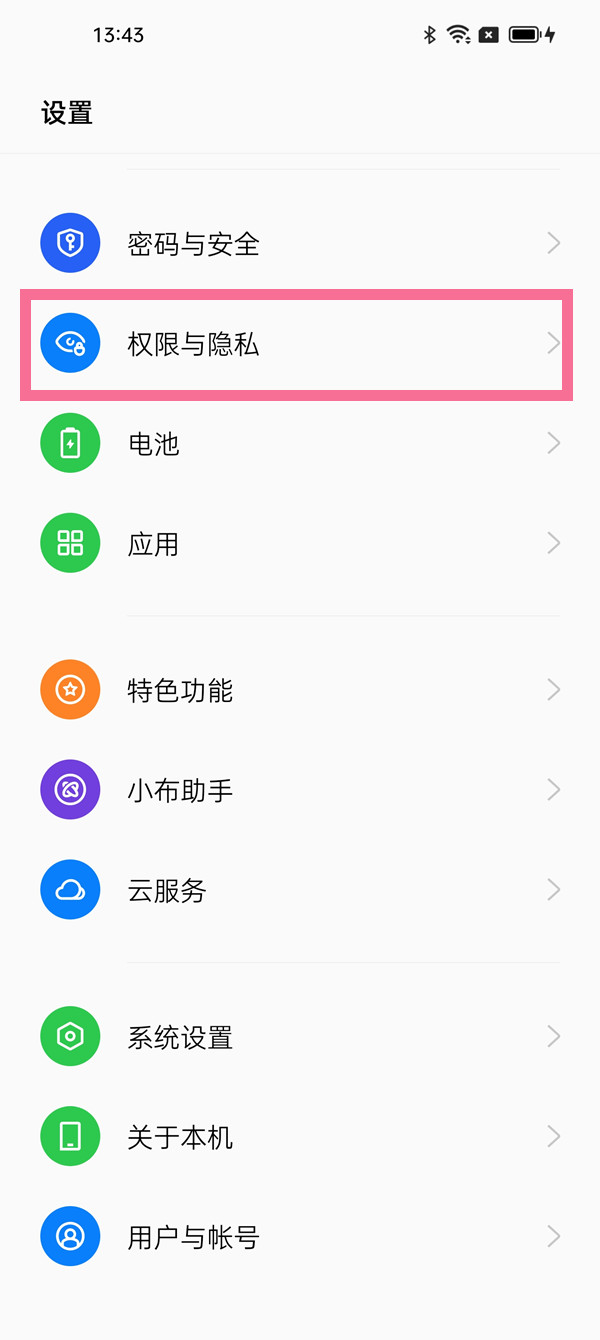
第二步:选择应用锁,设置好隐私密码。

第三步:在应用锁设置页面,打开微信右侧的开关。

以上就是给大家分享的opporeno7如何给微信加密的全部内容,更多精彩内容尽在自由互联!
