改变idea和maven中的sdk版本 改的目的:switch()的参数不能传string类型等,jdk高版本才有的特性版本 改变的步骤,以1.51.8为例: 1.idea改版本 2.maven改版本 2.在setting.xml中的profiles标签内加入
改变idea和maven中的sdk版本
- 改的目的:switch()的参数不能传string类型等,jdk高版本才有的特性版本
- 改变的步骤,以1.5>1.8为例:
1.idea改版本
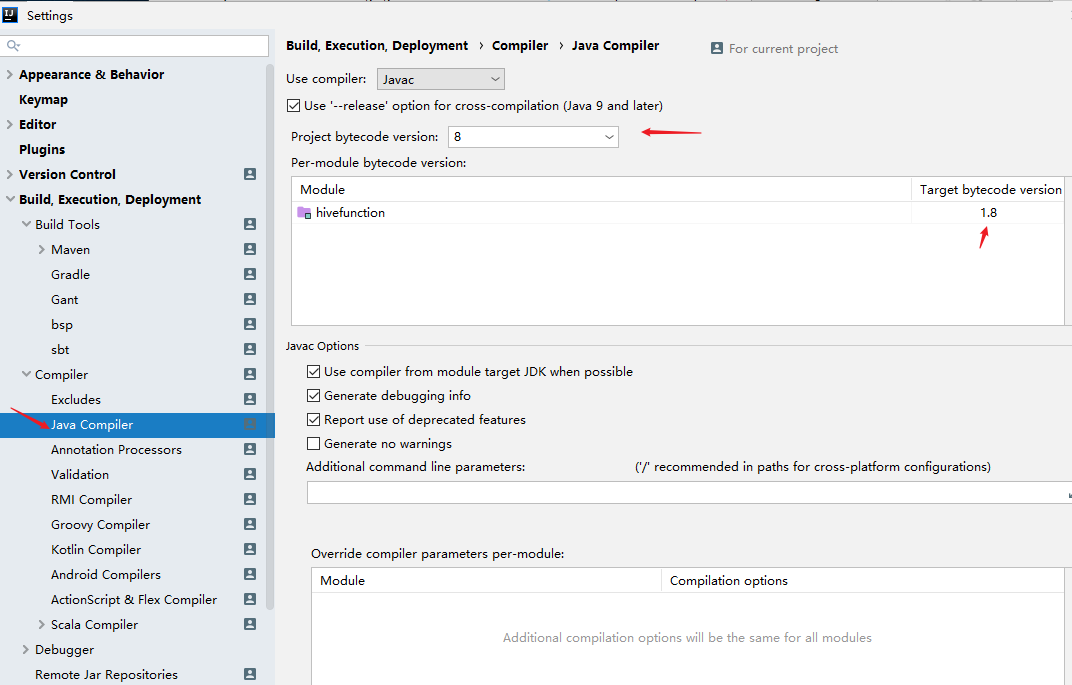
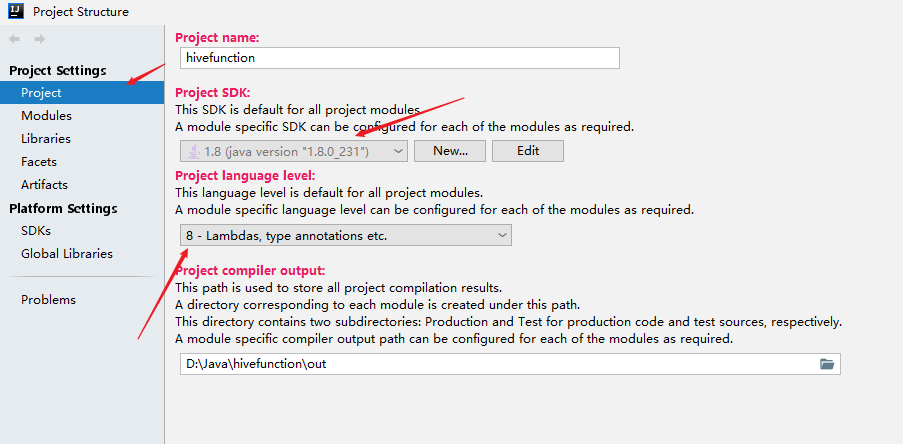
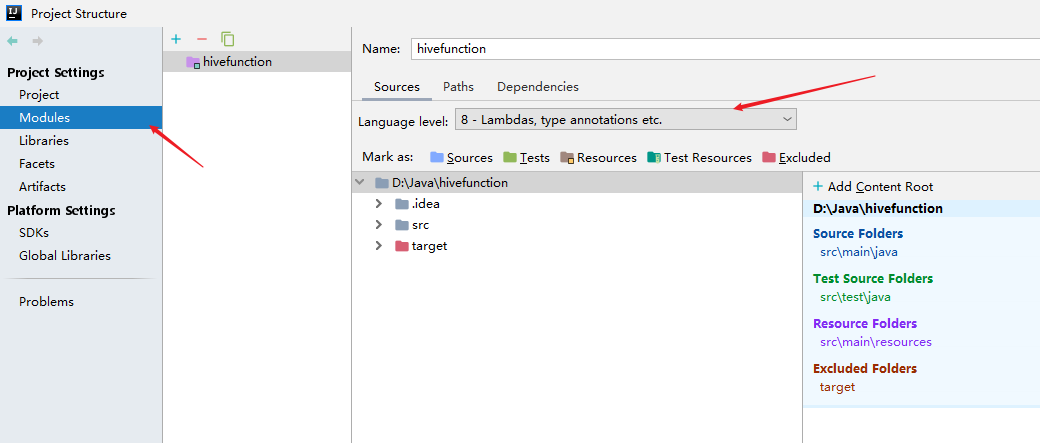
2.maven改版本

2.在setting.xml中的profiles标签内加入下面这些
<profile>
<id>jdk-1.8</id>
<activation>
<activeByDefault>true</activeByDefault>
<jdk>1.8</jdk>
</activation>
<properties>
<maven.compiler.source>1.8</maven.compiler.source>
<maven.compiler.target>1.8</maven.compiler.target>
<maven.compiler.compilerVersion>1.8</maven.compiler.compilerVersion>
</properties>
</profile>
总结
到此这篇关于如何改变idea和maven中的sdk版本的文章就介绍到这了,更多相关idea和maven中的sdk版本内容请搜索易盾网络以前的文章或继续浏览下面的相关文章希望大家以后多多支持易盾网络!
