近日有一些小伙伴咨询小编微信如何开启普通模式?下面就为大家带来了微信开启普通模式的方法,有需要的小伙伴可以来了解了解哦。 微信如何开启普通模式?微信开启普通模式教程
近日有一些小伙伴咨询小编微信如何开启普通模式?下面就为大家带来了微信开启普通模式的方法,有需要的小伙伴可以来了解了解哦。
微信如何开启普通模式?微信开启普通模式教程
1、开启微信app,点击我-设置。
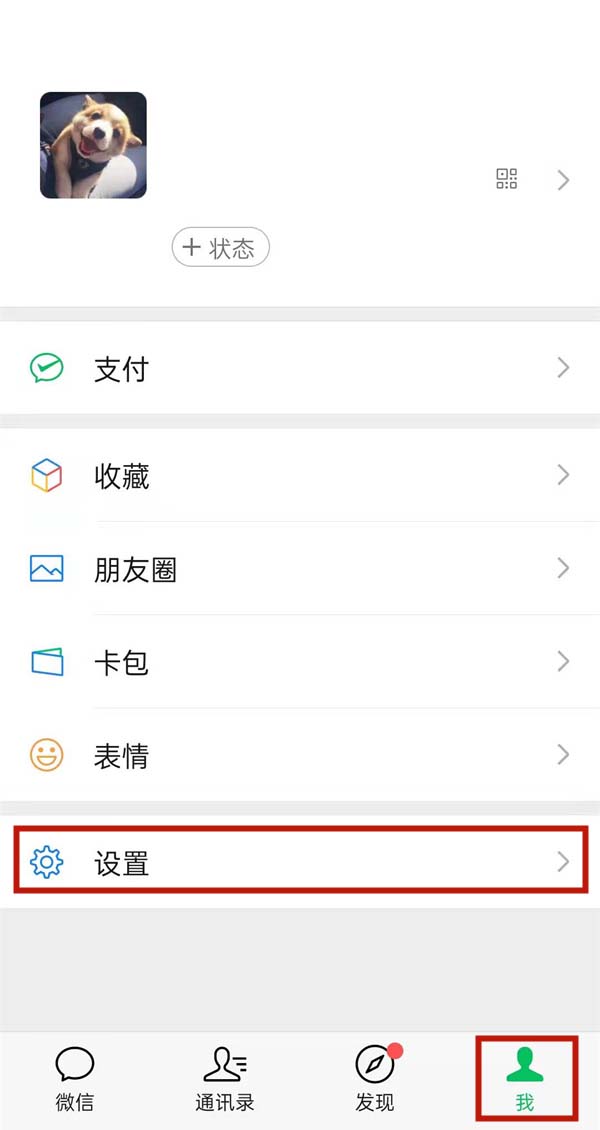
2、选择通用。

3、找到深色模式。

4、将跟随系统右侧的按钮关闭,并勾选普通模式就可以了。
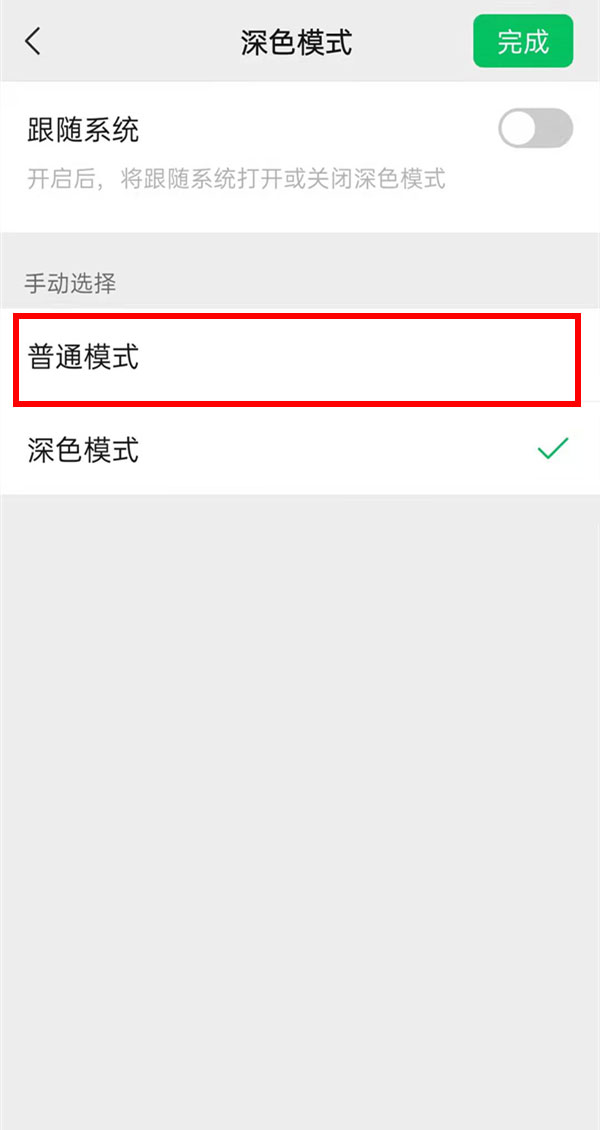
以上就是给大家分享的微信如何开启普通模式的全部内容,更多精彩内容尽在自由互联!
