如果你最近将手机系统升级到了ios15.2,经常使用备忘录的同学可以更方便地删除不需要的标签了,那么iphone备忘录怎么删除标签?下面小编给大家介绍一下苹果手机备忘录清除标签教程
如果你最近将手机系统升级到了ios15.2,经常使用备忘录的同学可以更方便地删除不需要的标签了,那么iphone备忘录怎么删除标签?下面小编给大家介绍一下苹果手机备忘录清除标签教程,一起来看看吧。
iphone备忘录怎么删除标签?苹果手机备忘录清除标签教程

1、打开备忘录

2、长按标签

3、点击删除标签
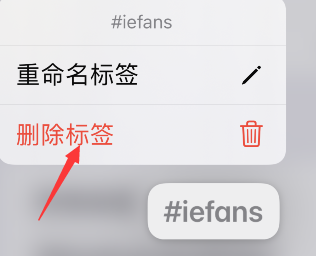
4、点击删除即可

以上这篇文章就是苹果手机备忘录清除标签教程,更多精彩教程请关注自由互联!
