iphone手机如何打开信任授权?想必不少小伙伴都不是很清楚,下面小编就为大家详细的介绍一下,大家感兴趣的话就一起来了解下吧! iphone手机如何打开信任授权?iphone手机打开信任授权操
iphone手机如何打开信任授权?iphone手机打开信任授权操作方法
首先打开手机上的设置,找到通用并点击打开。

然后找到VPN与设备管理并点击进入。

接着会看到未受信任的App文件。

最后打开需要受信任的文件,点击信任即可。
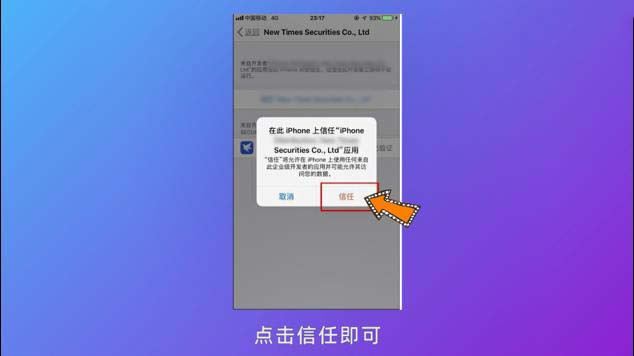
以上就是关于iphone手机打开信任授权操作方法的全部内容了,希望对大家有所帮助。
